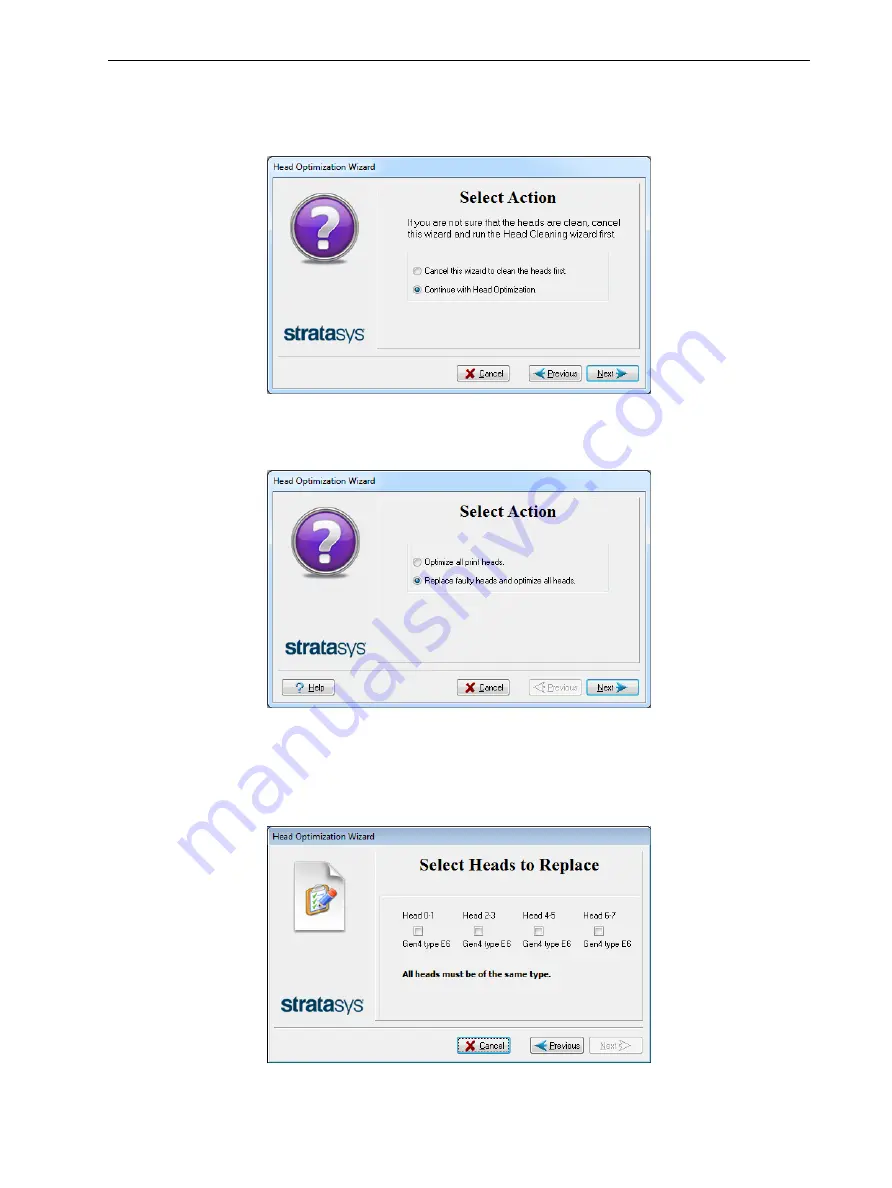
Stratasys J4100 User Guide
4 Operating and Maintaining the Printer
DOC-26000 Rev. C
4-66
5. In the following screen, select
Continue with Head optimization
if you
have recently cleaned the print heads. Otherwise, cancel the wizard and run
the Cleaning wizard.
Figure 4-85 Clean print heads screen
6. In the following screen, select
Replace faulty heads
, and click
Next
.
Figure 4-86 Procedure selection screen
Preparing the Print Block
7. Select the print head(s) needing replacement, and click
Next
.
Figure 4-87 Head selection screen






























