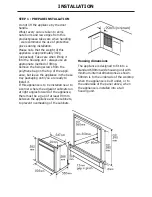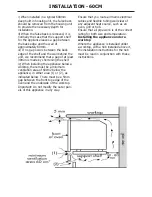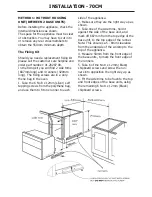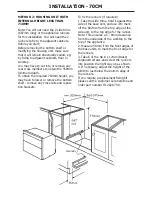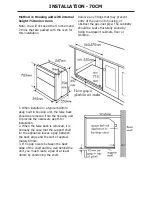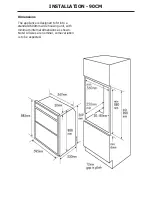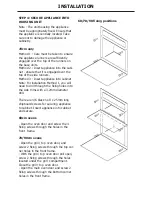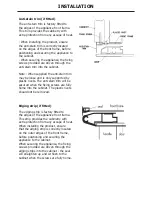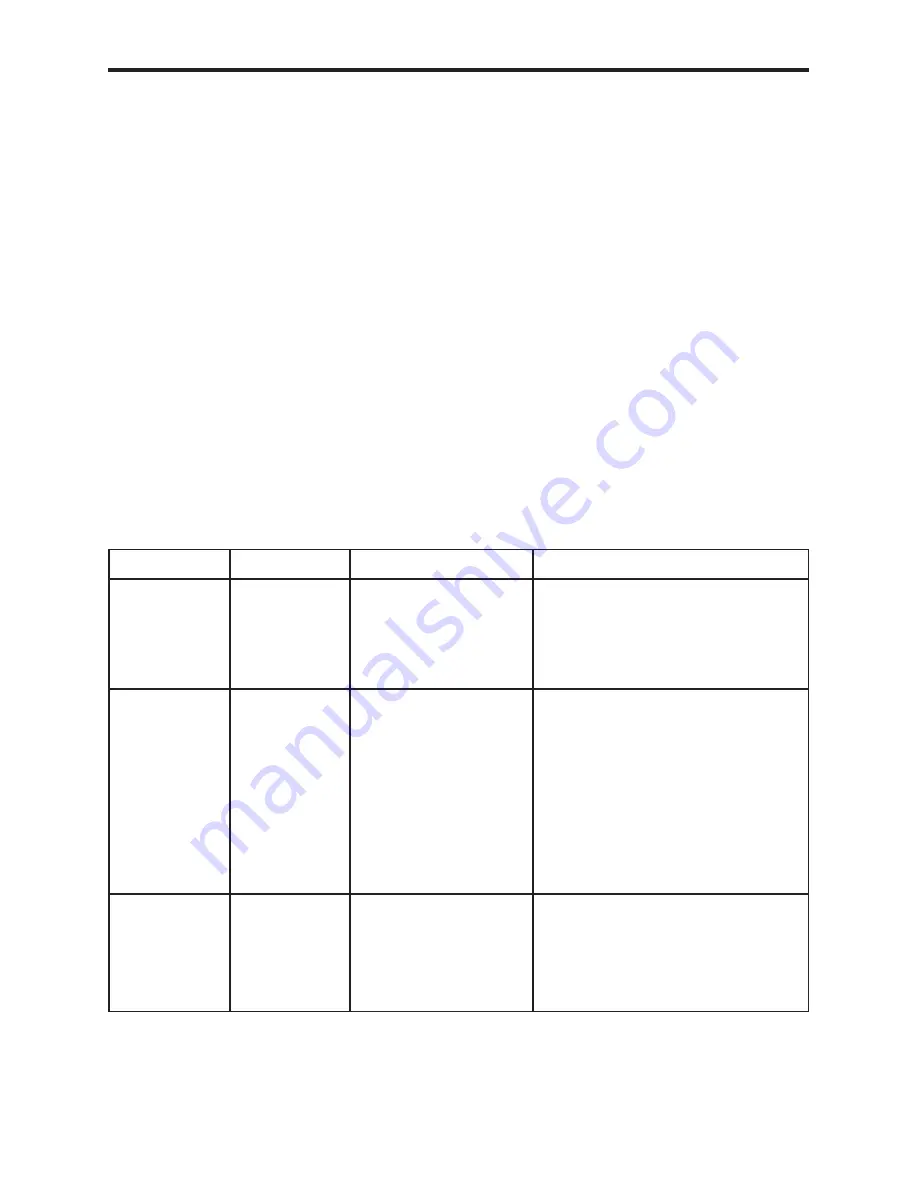
CUSTOMER CARE
CUSTOMER CARE
CHANGING LIGHT BULBS
(where fitted)
Warning: There is a risk of electric shock,
so always make sure you have turned
off and unplugged your appliance before
starting. Always allow the product to cool
down before you change a bulb.
Not all appliances have the same number
and type of bulbs. Before replacing your
bulb, open the oven door and see which
type you have. Then use the table to help
you change your bulb correctly.
Bulbs can be purchased from hardware
stores (always take the old bulb with you).
Please remember that bulbs are not cov-
ered by your warranty.
No of Lamps Bulb location Oven Type
Instructions
2
Side
All
Remove the oven shelves. Grasp
the lens cover on the light fitting
and pull it away from the side of
the oven. Unscrew the bulb and
replace. Replace the lens cover
1
Rear
Fanned/Multifunction Remove the oven shelves.
Remove the loose oven back
by unscrewing the 4 securing
screws (one at each corner)
and remove. Unscrew the lens
cover by turning anticlockwise.
Remove the bulb and replace.
Replace the lens cover and oven
back.
1
Rear
Conventional
Remove the oven shelves. Un-
screw the lens cover by turning
anticlockwise. Remove the bulb
and replace. Replace the lens
cover.
Summary of Contents for SEB900MFSe
Page 1: ...Stoves SEB900MFSe Part No 082755900 Date 21 07 2011 Users Guide Installation Handbook ...
Page 37: ...Please keep this handbook for future reference or for anyone else who may use the appliance ...
Page 38: ...Please keep this handbook for future reference or for anyone else who may use the appliance ...
Page 39: ...Please keep this handbook for future reference or for anyone else who may use the appliance ...