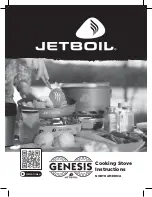Please be aware that only the multifunction oven is controlled by the programmer.
Note:
Your clock / programmer may not have all these functions
Minute minder
Menu
Minus
Plus
C
ooking time / Duration
End of cooking time
Time of day
Keylock
Auto cooking
Automatic mode
Bluetooth Connectivity
Manual mode
Volume level
7-segment display
Max. adjustable minute minder
Max. adjustable cooking time
Display hours:minutes
Display minutes:seconds
,
,
Using the touch controls
Menu - Scroll through to select a function
Plus - Increase time or volume
Minus - Decrease time or volume
When a function is selected and the time or volume is set, the chosen function will automatically start
seven seconds after setting.
Manual Mode
If the programmer is not in semi-automatic or full-automatic mode you can use oven functions manually.
The manual icon is also on the display.
CLOCK/PROGRAMMER - STOVES RICHMOND
(Deluxe models only)
Summary of Contents for RICHMOND S900 DF
Page 1: ...USER GUIDE A commitment to Stoves Range DF GTG Part Number 083644901 Date 30 04 18 ...
Page 54: ...Removing Telescopic shelves USING YOUR APPLIANCE ...
Page 69: ...Please keep this handbook for future reference or for anyone else who may use the appliance ...
Page 70: ...Please keep this handbook for future reference or for anyone else who may use the appliance ...