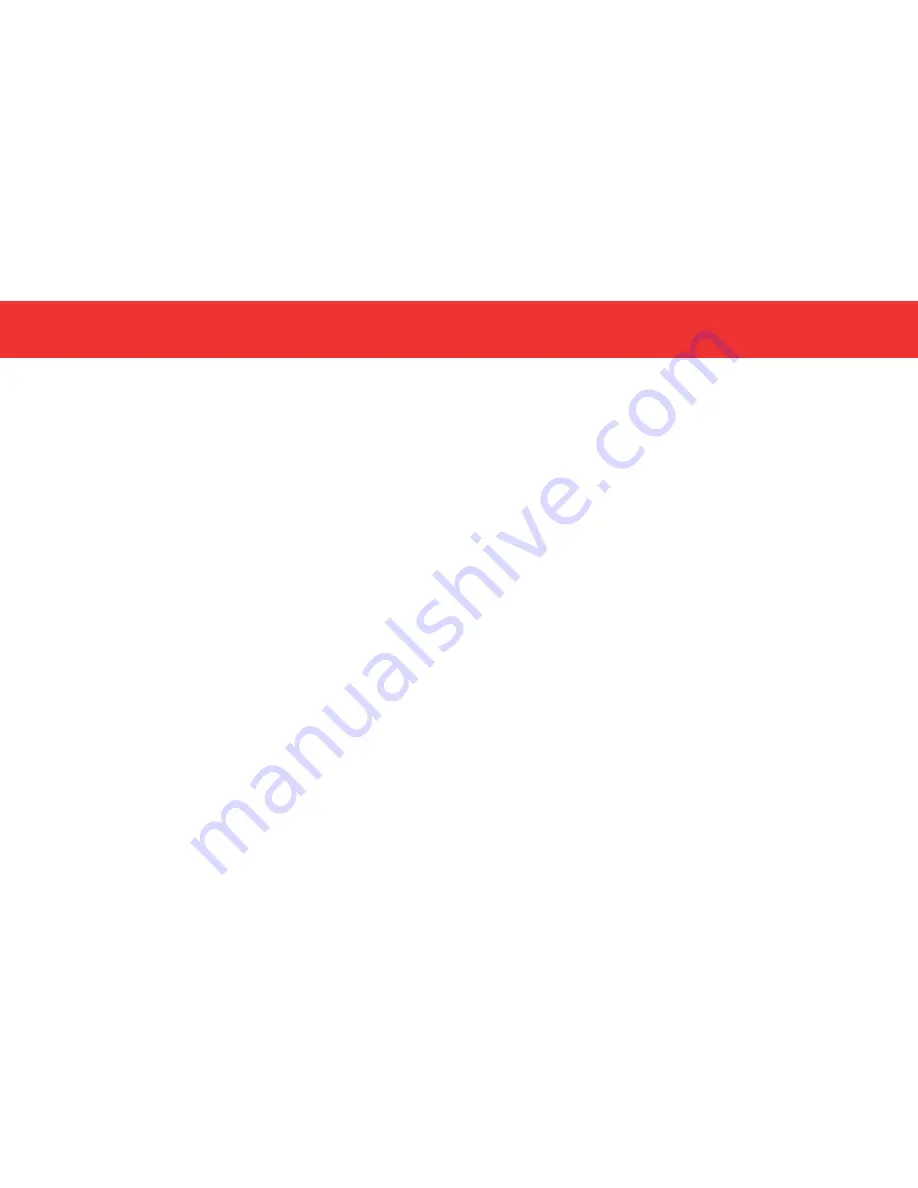
22
23
SAVING YOUR DESIGNS
There are two ways to save your file.
1.
If you wish to save the design to be opened later for editing, select File>Save
As (this file can not be printed until it is exported in .gcode format).
2.
If you have completed your design and wish to export it, select File>Export
For Printing (this file cannot be reopened to edit the design) and save this file
to your SD card.
In order for the PancakeBot to read your file, your file name:
1.
Cannot start with a number. The file name must begin with letters.
2.
Length must not exceed 8 characters.
TRANSFERRING YOUR DESIGNS TO THE PANCAKEBOT
You can save several different designs on an SD Card. Once the design is on an SD
card, you can print and reprint a design as often as you’d like.
1.
Export your file for printing.
2.
Transfer the exported file on to an SD card.
3.
Insert the SD card into the SD Card Slot in the PancakeBot
4.
Turn on the PancakeBot and use the Control Panel to select the file you would
like to print. See pg. 12 for specific instructions on printing.
CREATING DESIGNS
UPDATING PANCAKEBOT SOFTWARE
The USB Port located next to the SD Card Slot is used for software updates for your
PancakeBot. Visit our website at www.pancakebot.com for more information.
CLEANING YOUR PANCAKEBOT
Make sure you clean your PancakeBot after each use.
1.
The Dispenser Bottle can be removed for cleaning. To disassemble your
Bottle, unscrew the Nozzle from the black ring that is located near the Nozzle.
Then unscrew the black ring from the Bottle. Be careful not to lose the
silicone seal that rests on the inside of the black ring or the silicone seal in the
Dispenser Bottle Fill cap. Use a gentle bottle brush or cloth and mild soap to
clean the interior of the Dispenser Bottle and all parts. Wash the Cap and Air
Hose with warm, soapy water. Dry thoroughly.
2.
There is a tiny hole in the Dispenser Bottle Fill Cap that allows for extra
pressure to escape. Make sure that it is not blocked with batter or residue.
3.
Make sure the Griddle has cooled down before removing to clean. Wipe
down with a sponge and warm, soapy water. Rinse carefully. Do not submerge
in water or allow the Probe or Probe Socket to get wet. More detailed cleaning
instructions are included with your Griddle.
4.
Use a clean, damp cloth to wipe the PancakeBot Base.
5.
Open the Filter Housing, remove the Filter, and rinse thoroughly. Let dry
completely before re-inserting it back into the Filter Housing.
MAINTENANCE















