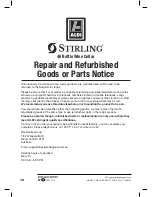8
MODEL: SWC46 | PRODUCT CODE: 54317 | 08/2016
Control Panel Layout
Product Overview Cont.
2
3
4
1
1. Temperature “+” & “-” Controls
Press the Up or Down buttons to increase
or decrease the temperature inside the wine
cellar cabinet in 1°C intervals.
2. LED Display
Displays the current temperature inside
the wine cellar cabinet.
3. Light Control Button
Press the light control button to turn
the interior light ON and OFF.
4. Power Control Button
Press the power button to turn the
wine cellar ON and OFF.
Note.
• Temperature Units
Press and hold the Light and Power button together for 5 seconds to change
the temperature display units from Celsius to Fahrenheit
Key: