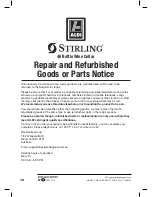11
MODEL: SWC46 | PRODUCT CODE: 54317 | 08/2016
Instructions Cont.
Setting and adjusting the temperature:
You can set and adjust the temperature in the cabinet
to anywhere within the cooling range (5°C – 18°C).
1. To adjust the temperature, press the UP or DOWN
button repeatedly.
2. With every press, the temperature will increase
(or decrease) by one degree.
3. The current temperature inside the cabinet is
shown on the LED display.
4. To view the set temperature at any time, press
the UP or DOWN button and the set temperature
will temporarily fl ash in the LED display for a
few seconds.
Temperature display:
The temperature inside the cabinet can be displayed
in either degrees Celsius (°C) or degrees Fahrenheit
(°F). The default setting is in °C.
To change the display to °F
1. Press and hold the LIGHT and POWER button
together for approximately 5 seconds.
2. The temperature value will change and the °F
indicator will be illuminated on the control panel.
Loading the wine cellar
Standard bottle capacity:
Your wine cellar holds a maximum of 46 standard (traditional 750mL bottles). Do
not overload the cabinet, and only store wine in sealed bottles.
Larger bottles:
Storing wine in larger or different shaped bottles may affect its storage capacity. If storing
larger bottles, make sure that they do not prevent the door from shutting properly. Before shutting the door,
always check that you can close it without bottles falling down inside the cabinet.
Shelving confi guration:
The shelves in the wine cellar may be removed to suit various wine bottle shapes
and sizes. The loading diagram (Fig. 1) shows how to fi t the maximum amount of standard size and shape
bottles. (See page 14 for instructions on how to remove a shelf)
12
09
Pressed × 3
=
Press both to change
from ºC to ºF
light
power
c/f
F
light
power
c/f
C
Fig. 1
Example: