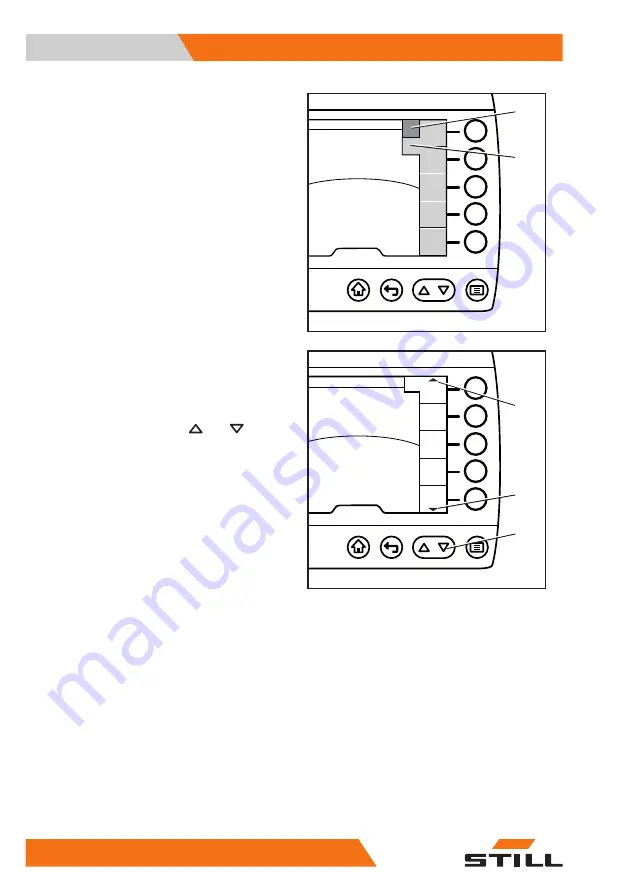
The display of the levels is via tabs (1). Each
level is shown with a tab. The last selected
sub-menu and thus the last selected level is
always identified as the bottom tab and as ac-
tive. Active tabs (2) are shown in light grey; in-
active tabs (3) are shown in dark grey.
The display-operating unit can display a maxi-
mum of five menu items simultaneously. If
there are more menu items in a menu, the
scroll indicator (1,2) appears. This indicator
appears only if additional menu items are
available. Use push buttons and (3) to
scroll.
2
1
2
3
1
Function menus
3
Operating the function menu
20
56378012101 EN - 10/2019
Summary of Contents for Easy Control
Page 2: ......
Page 5: ...1 Introduction ...
Page 7: ...2 Description of the display operating unit ...
Page 19: ...3 Function menus ...
Page 28: ...Function menus 3 Operating the function menu 24 56378012101 EN 10 2019 ...
Page 29: ...4 Favourites ...
Page 32: ...Favourites 4 Operating favourites 28 56378012101 EN 10 2019 ...
Page 33: ...5 Configure favourites ...
Page 41: ...6 Settings menu ...
Page 58: ...Settings menu 6 Access authorisation 54 56378012101 EN 10 2019 ...
Page 59: ...7 Messages ...
Page 64: ......
Page 65: ......
















































