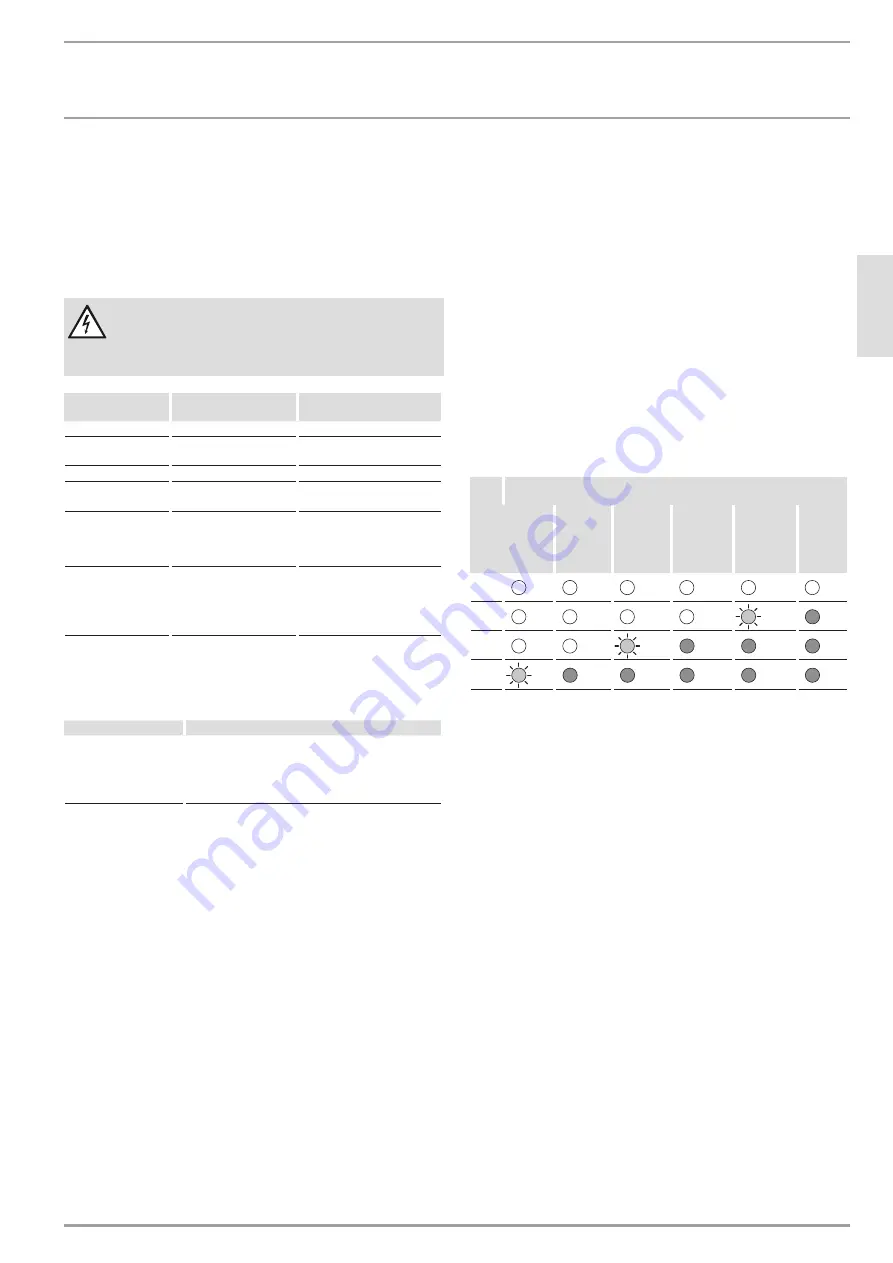
oPErATIoN
Troubleshooting
www.stiebel-eltron.com
LWE 40 |
25
EN
GL
ISH
f
f
Move the flap on top of the internal sound insulation panel
upwards by 90°.
f
f
Lower the flap into the internal panel.
f
f
Switch on the power supply to the appliance via the fuse/
MCB in the distribution board.
6. Troubleshooting
WARNING Electrocution
The power cable must only be replaced (for example if
damaged) by a qualified contractor authorised by the
manufacturer, using an original spare part.
"Fault" indicator
flashes x times
Cause
remedy
1
Fan fault
Notify a qualified contractor.
2
Level error during system
detection
Notify a qualified contractor.
3
Communication fault
Notify a qualified contractor.
4
Fault in system detection
(stability fault)
Notify a qualified contractor.
5
The programming unit
and control structure are
not compatible.
Look up the system compo-
nents on the programming
unit. Notify a qualified con-
tractor.
Flashes continuously
The control unit is not
programmed correctly.
Pair the control unit again.
If pairing is unsuccessful,
restore the factory settings
with a reset. See installation
instructions.
The flashing codes are repeated every 10 seconds.
Faults without fault message
Fault
remedy
In rare cases the fan
may stop when this is
not wanted.
Switch off the power supply to the appliance via the
fuse/MCB in the distribution board. After a power
interruption of three seconds, switching the appli-
ance back on triggers a reset. The appliance resumes
correct operation.
6.1 Restoring factory settings
f
f
Press and hold down the 4 buttons on the programming unit
simultaneously for more than 5 seconds until the two operat-
ing mode indicators light up.
f
f
Press the "UP" and "DOWN" buttons simultaneously for at
least 3 seconds.
If the reset is successful, this is shown on the programming unit
by the indicators on the right lighting up alternately several times
from bottom to top.
Display during appliance start-up
All indicators on the programming unit light up for a few seconds.
Of the indicators on the left, a further indicator goes off every
two seconds.
All indicators flash at the frequency of the connected system.
6.2 Notifying a qualified contractor
If you cannot remedy the fault, contact your qualified contractor.
To facilitate and speed up your request, provide the number from
the type plate (000000-0000-000000).
The type plate can be found on the fan unit after removing the
internal panel.
6.2.1 Calling up components
Some components are available in visually identical designs for
different appliances. You can use the flashing codes to determine
which system is installed.
f
f
Press the "UP" and "DOWN" buttons simultaneously for at
least 3 seconds.
The "Fault" indicator flashes several times in rapid succession.
The programming unit then immediately shows the control unit
information (first column of table).
dis-
play
scan mode
Type of
control
struc-
ture
Control
unit
software
version
Control
unit
hardware
version
Program-
ming unit
software
version
Program-
ming unit
hardware
version
Type of
pro-
gram-
ming
unit
III
II
I
Filter
f
f
Compare the programming unit displays with the table. Se-
lect the information you wish to call up using the "UP" and
"DOWN" buttons.
The "Fault" indicator flashes several times in rapid succession.
Software/hardware version
f
f
Count how often the "Cross-ventilation" indicator flashes.
This number is the first digit of the version number.
The "Fault" indicator flashes once to show the dot between the
digits of the version number.
f
f
Count how often the "Cross-ventilation" indicator flashes.
This number is the second digit of the version number.
The "Fault" indicator flashes once to show the dot between the
digits of the version number.
f
f
Count how often the "Cross-ventilation" indicator flashes.
This number is the third digit of the version number.
To enable you to check the information that is displayed, the flash-
ing sequence is repeated three times.
















































