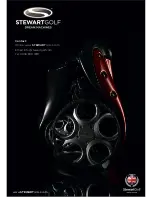6
www.
STEWART
GOLF.com
HINTS & TIPS
When in the car park, crossing a road or negotiating a tight path,
the handset should be clipped to the handle by using the handset
controller clip. You will need to steer the F1-S Remote manually,
whilst controlling the speed with your thumb (you may want to set
one of the Cruise Control speeds to a slow walking speed).
The F1-S Remote handset is plash and rain resistant, but never allow
it to be submerged in water (i.e dropped in a puddle).
The F1-S Remote is designed to have an operating range of up to
50 metres
. This may be affected by factors such as atmospheric
conditions, and the condition of the handset battery.
It is not
recommended that you attempt to operate the F1-S Remote
outside this range
.
If you find that the F1-S Remote is at the edge of its range and not responding to signals, you can increase
the range by holding your handset higher and vertically (this is more effective than ‘pointing’ it at the
trolley). Press the emergency stop to halt your F1-S Remote, walk back in to range and resume normal use.
HANDSET STORAGE AND MAINTENANCE
However you choose to store your handset, you should ensure that nothing can come in to contact with
the keypad. If a button is pressed while the handset is stored it could either set of the F1-S or cause a rapid
drain of the battery.
During play the ideal place to leave the handset is either on the supplied cradle, or to your belt or pocket
using the provided belt clip. You should avoid putting it in your pocket during play.
If the battery in the handset is running down, the LCD screen
will show a warning message indicating the need to change your
handset battery. The handset uses a standard 9V battery.
To change the battery:
1.
Remove the two screws in the back of the handset.
2.
Remove the rear half of the handset.
3.
Press all the buttons on the handset with the battery
disconnected.
4.
Connect the new battery.
5.
Apply a bead of sealant around the lip of the rear half.
6.
Carefully place the two halves together ensuring that the battery
lead is not obstructing location
7.
Replace the screws, being careful not to over tighten them.
8.
Test the handset to ensure it controls the F1-S.