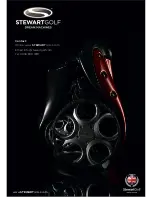5
www.
STEWART
GOLF.com
YOUR F1-S REMOTE HANDSET
HA
NDBUILT
IMPORTANT INFORMATION
Ensure that you
practice in an open area
away from other people or objects. This will allow you
to familiarise yourself with the remote control with risk of damage or injury. When using your F1-S
Remote, it is vital that you remain in
full control
at all times. Never allow the F1-S Remote to run out of
your sight, never aim the F1-S Remote at other people or objects.
Be aware of your surroundings.
Ensure that you know whereabouts of other players, trees, streams,
bunkers and other objects.
WARNING
The handset buttons are as follows:
1.
Forward/Speed Up.
2.
Indicator Light. This will flash every few seconds during operation
3.
Left Button (the right button is opposite)
4.
Emergency Stop
5.
Reverse / Slow Down
6.
Glide Stop
7.
Cruise Control Speeds (1,2,3 & 4)
OPERATION
To start your F1-S Remote moving forwards, press either the
forward button or any of the cruise control buttons. Once in motion,
you can vary the speed by coninually pressing either the foward or
reverse buttons. Reverse the F1-S Remote by pressing the reverse
button from stationary.
The most important button on the handset is the emergency stop.
Press and release to bring the F1-S Remote to an immediate stop.
It is not recommended that you use the emergency stop in normal
use as it may cause the F1-S Remote to skid. Pressing the guide
stop button will cut the power to the motors and bring the F1-S
Remote to a gradual stop. Use this function for normal stopping &
to conserve energy.
To steer the F1-S Remote, press and release either the left or right
buttons. When moving forwards this will change the direction
slightly and then continue. A prolonged press will tighten the turn.
At high speeds the steering is less sensitive, therefore, if you wish to
make large turns it is recommended that you reduce the speed of
the trolley, and the make the turn.
CRUISE CONTROL AND TRIM
The
cruise control
speeds are factory set for your convenience. For
notes on how to use these, and setting your own speeds, please see
page 11. If your F1-S Remote does not travel in a straight line when
moving forwards, please also refer to page 11 for instructions on
how to adjust the motor bias, or
trim
.
1
2
3
4
5
6
7