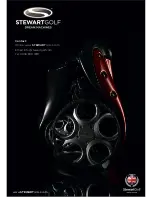11
www.
STEWART
GOLF.com
HA
NDBUILT
OTHER F1-S REMOTE FEATURES
QUICK RELEASE REAR WHEELS
To remove the wheel, press and hold the quick release button
while pulling the wheel towards you.
FREEWHEEL
To remove a wheel, tilt the F1-S Remote so that one rear wheel is
off the floor. Hold the centre of the wheel with your thumb on the
black button. Press the button down and simultaneously pull the
wheel towards you and away from the F1-S Remote.
CRUISE CONTROL SPEEDS
Your F1-S Remote has 4 Cruise Control speeds; buttons 1, 2, 3 &
4. Speed 1 should be used on paths, in car parks or other areas
where you should be careful to steer the handle. Speeds 2 and 3
are set for normal use, and 4 should be used sparingly.
The F1-S Remote steering is optimsed for use on speeds 2 and
3, so it is advised that speed 4 is only used when the machine is
travelling in a straight line.
You can also set these buttons with your own speeds as follows:
1.
Press and hold the emergency stop button, and then the
numbered cruise control button you would like to program
together, until the F1-S Remote starts moving forward.
2.
Adjust the speed using the speed up and slow down buttons.
3.
Press the emergency stop button to store the speed.
TRIM ADJUSTMENT
Your F1-S Remote has been factory set to travel in a straight line,
however if the motors wear unevenly it may develop a bias. If this
happens, you can adjust the trim by following these steps:
1. Ensure that your F1-S Remote is on a flat surface.
2. Hold down the emergency stop and glide stop buttons for three
seconds until the F1-S Remote sets off forwards.
3. Use the left and right buttons to fine tune the direction of the
F1-S Remote until it is travelling in a straight line.
4. Press the emergency stop button to store the new setting. The
F1-S Remote will now operate as normal.