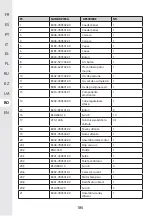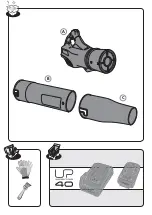199
FR
ES
PT
IT
EL
PL
RU
KZ
UA
RO
EN
Failure to securely seat the battery pack could cause the battery pack to fall out, resulting in serious
personal injury.
To install : To attach, align and slide the battery pack onto the slots of the battery docking port until it
locks in place.
To remove : To release, press the battery unlock button and remove the battery pack from the product.
4.3 FIRST USE
Check the battery : illustration 3.2
WARNING ! Read the « SAFETY INSTRUCTION » section at the
beginning of this manual including all text under subheading
therein before using this product.
The battery is not fully charged at the time of purchase.
Before using the blower for the first time, place the battery in
the charger and charge it fully.
Pay particular attention using the machine for the first time : focus and dedicate all your attention to this
first use. Make the first trial on a free space with no obstacle and no surrounding element
4.4 OPERATION
Start the product : illustration 4.1
To start the blower, press the trigger switch. To stop, release the switch trigger. There are two speed
buttons on top of the 40V blower. The bottom button moves the blower into HIGH SPEED (170km/h).
The top button moves the blower into TURBO SPEED (190km/h). Pressing either button once will engage
said speed. Pressing it a second time will disengage the speed, bringing the blower back to its original
low speed (130km/h).
Turbo speed has been designed to autoshut off after 35
seconds, reverting the blower back to its low speed.
Operate the product : illustration 4.2 to 4.4
CAUTION ! Always wear safety glasses. Wear a filter mask if
the operation is dusty. Use of proper gloves and substantial
footwear is also recommended.
• Operate the product only at reasonable hours – not early in the morning or late at night
when people might be disturbed.
• Do not operate the product in an explosive atmosphere.
• Avoid using the product in bad weather conditions, especially when there is a risk of
lightning. Do not operate the product in poor lighting. The operator requires a clear view
of the work area to identify potential hazards.
Summary of Contents for 3276000660200
Page 3: ......
Page 209: ...A B C ...
Page 210: ...2 1 2 209 A B 2 2 C ...
Page 211: ...210 210 100 Click 3 2 3 1 3 ...
Page 212: ...211 4 1 4 2 1 2 3 Click 4 ...
Page 213: ...212 4 4 4 3 1 2 ...
Page 214: ...213 1 2 3 4 5 2 Click 1 2 5 1 5 ...
Page 215: ...214 214 5 3 5 4 ...
Page 216: ...215 6 1 6 3 6 2 4 с 24 с Click 6 ...