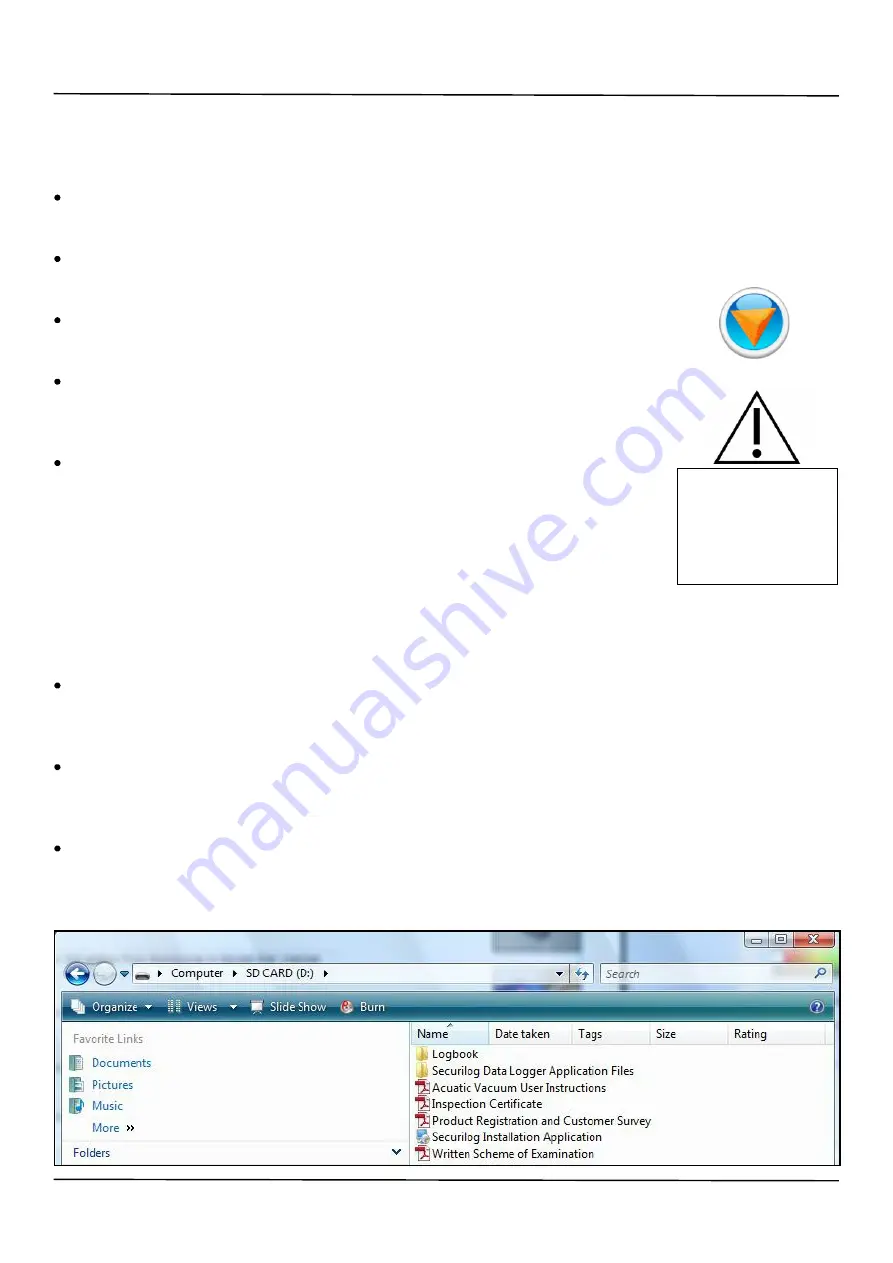
Securilog SD memory card
The SD memory card that is supplied with your steriliser is used to store documentation
and cycle data that is recorded from the inbuilt Securilog data logger.
To remove the SD memory card from the steriliser the following procedure should be
followed to ensure that the card can be removed safely with no risk of data corruption.
Open the steriliser door. Press the “orange triangle” Securilog button to access the
Securilog display.
The “Securilog LED” should be green, indicating that the SD card is inserted and ready to
record. Press the “Securilog Button” and wait for the “Securilog LED” to go white. The SD
card can then be removed safely.
The SD card contains the following pdf files which can be read or printed:-
1. These User Instructions.
2. A Written Scheme of Examination for compliance with the Pressure Systems Safety
Regulations 2000.
3. An Inspection Certificate to confirm that the steriliser has been designed,
manufactured and tested in accordance with the Medical Devices Directive.
4. A Product Registration and Customer Survey form. Please take the time to print this
out, complete it and return it to Sterling Sterilisers so that we can keep our records
up to date and use your feedback to further develop our product to better suit
future needs.
The SD card also contains the Securilog Installation Application which is used to install the
Securilog application to your computer as described on the previous page plus the
associated Securilog Data Logger Application Files.
Finally, the SD card contains a Logbook folder which contains both spreadsheet and pdf
versions of the steriliser logbook which can be used to record the steriliser details and
ongoing maintenance, testing and inspection records.
The SD card should be reinserted into the steriliser prior to running the next cycle to ensure
that no data goes unrecorded. On reinsertion the “Securilog LED” should go green
indicating once again that the SD card is inserted and ready to record.
8
Ensure that the tab on
the SD memory card is
not in the “Lock”
position as this will
prevent the card from
recording cycle data.
Acuatic Vacuum steriliser
Securilog Data Logger












