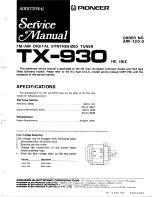51
7. Select the burn to disc option that meets your needs:
• “Burn Slide Show To Disc” creates a DVD or VCD slide show of the
selected files for playback on TV or computer.
• “Burn Slide Show To Disc With Archive Of Original Photos” creates a DVD
slide show and copies the original files to a directory on the disc.
• “Archive Original Photos To Disc” makes a backup disc of the selected
files.
8. Whether you create a DVD or VCD disc depends on your “Disc Creation”
settings.
Note: Some versions of the application do not provide both options.
When you’re ready, choose “Start” (or “Cancel” to go back).
Summary of Contents for COM-254
Page 1: ......
Page 4: ...4 CONTROLES Sintonizador 1 Conector USB 2 Conector para antena 1 2 ...
Page 9: ...9 6 Para terminar con la instalación presione Finish 7 Reinicie el equipo ...
Page 67: ...67 ...
Page 92: ......
Page 94: ...3 CONTENT Tuner Adaptor Remote Control Antenna Installation CD User s manual ...
Page 95: ...4 CONTROLS Tuner 1 USB connector 2 Antenna connector 1 2 ...
Page 99: ...8 4 Click Next 5 Select Complete then click Next to continue ...
Page 100: ...9 6 Click Finish 7 Restart the computer ...
Page 103: ...12 7 Select the folder where you want to install the files ...
Page 158: ...67 ...