Reviews:
No comments
Related manuals for Stream TV

C-OBX-4270-L
Brand: Skyvue Pages: 52

iVIEW-1303DTV
Brand: IVIEW Pages: 11

82V42UHD
Brand: Vidao Pages: 40

TU-666
Brand: Sansui Pages: 23

DIGITRADIO 140
Brand: TechniSat Pages: 506

FS-5170
Brand: NEC Pages: 16

FS-59V81S
Brand: NEC Pages: 19

FS-59T90
Brand: NEC Pages: 21

MPD-DTi
Brand: NEC Pages: 15

DS1-TM01
Brand: NEC Pages: 14

SB-03TM
Brand: NEC Pages: 17

AUT-8300E
Brand: NEC Pages: 14

NLT-15C
Brand: NEC Pages: 29

AUT-5000E
Brand: NEC Pages: 21

FP-68T30
Brand: NEC Pages: 43

DSC-3261HA
Brand: NEC Pages: 45

NLT-26HD1
Brand: NEC Pages: 52
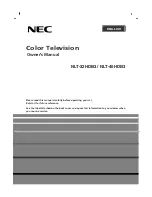
NLT-32HDB3
Brand: NEC Pages: 56















