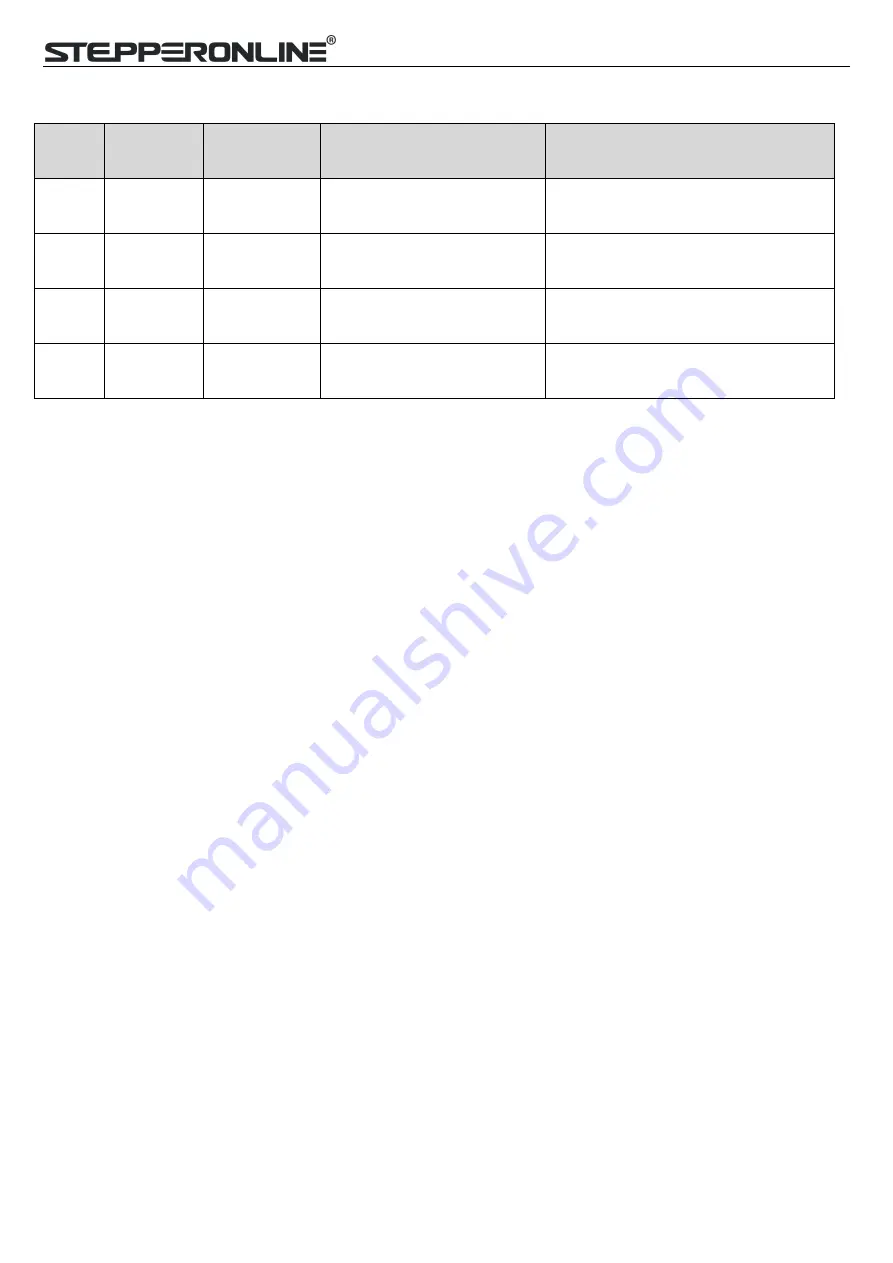
Modbus RS485 Stepper Drive User Manual
28
Path
number
S-code at
completion
bit8-10
S-code at
start-up
bit0-2
S code setting value
Remarks
Path 1
001
000
Binary: 1000 0001 1000 0000
Hexadecimal: 0x8180
At start-up: No level at all three outputs
Completion: Output port 1 has level,
PR8.28=1
Path 2
011
010
Binary: 1000 0011 1000 0010
Hexadecimal: 0x8382
At start-up: Output port 2 has level
On completion: Outputs 1 and 2 have
levels, PR8.28 = 3
Path 3
101
100
Binary: 1000 0101 1000 0100
Hexadecimal: 0x8584
At start-up: Output port 3 has level
On completion: Outputs 1 and 3 have
levels, PR8.28 = 5
Path 4
111
110
Binary: 1000 0111 1000 0110
Hexadecimal: 0x8786
At start-up: Outputs 2 and 3 are level
When finished: output ports 1. 2. 3 are
level, PR8.28=7
4.7 Enable Drive
There are two methods to enable DMRS series drives:
I/O enable:
DI1 of DMRS series drive is the enable input by default, normally closed, so DMRS drive immediately enters
the enable state after power on.
RS485 communication:
Pr0.07 of STEPPERONLINE MotionStudio (Register address 0x00F) set to value “1” indicates enable the drive
by RS485






























