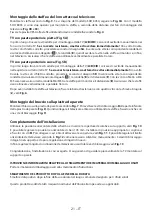17 – EN
Assembly of brackets and their attachment to the TV set
Assemble the brackets according to
fi g. 3
. If you have model SHO 8050, follow
fi g. 3A
. With the model SHO
8055 there are two options for bracket assembly, according to the distance of the assembly holes on the TV
set (
fi g. 3B
and
3C
).
Attach the VESA plate to the brackets using nuts and washers
I
according to
fi g. 4
.
TV set with fl at rear wall (Fig. 5A)
First, fi nd the screws suitable for installing on the TV set (
A
/
B/C/D
): try to screw them manually in the openings
on the back of the TV set.
If you feel resistance stop screwing in immediately!
Once you fi nd the screw with
the correct threat proceed according to the drawing
5A
. Insert on the screw the matching lock washer of the
appropriate size (
3
), washer (
E
), then screw the screw into the bracket on the monitor and fi nally, in the TV
set. Make sure that the brackets are vertically aligned and parallel with each other.
TV set with curved rear wall (Fig. 5B)
First, fi nd the screws suitable for installing on the TV set (
A
/
B/C/D
): try to screw them manually in the openings
on the back of the TV set.
If you feel resistance stop screwing in immediately!
Once you fi nd the screw with
the correct threat proceed according to the drawing
5B
. Insert on the screw the matching lock washer of the
appropriate size (
3
), washer (
E
) and spacer (
F
). With the screws with threat M4 or M5 you will need another
washer M4/M5 between the brackets for the monitor and spacer (
E
). Make sure that the brackets are vertically
aligned and parallel with each other.
After you install the brackets on the TV set, secure the extension bar with four screws using the Allen key (
J
),
see
fi g. 6
.
Mounting the arm to the wall plate
Mount the arm on the wall plate according to
fi g. 7
. Then screw in the lock screws
K
to the bottom part of
the wall plate (
fi g. 8
). Then attach to the arm the TV set with brackets and secure it using a lock screw as well
(
fi g. 9
).
Completing the installation
Align the horizontal position of the screen and insert decorative covers on the holder, see
fi g. 10
. You can
adjust the horizontal position by as much as 145 mm. Install in their proper places the cable covers and secure
them using screws
H
. Then connect the cables and pull them through the covers, see
fi g. 11
. You can adjust
the horizontal level of the TV set according the
fi g 12
as needed. Loosen manually the 3 locking nuts built in
the holder and after adjustment tighten them again.
Finally, adjust the tilt angle of the TV set using the locking lever, see
fi g. 13
.
Congratulation, the installation is done. We wish you a pleasant experience while watching TV mounted on
the wall mount.
INSTRUCTIONS AND INFORMATION REGARDING THE DISPOSAL OF USED PACKAGING
Take the used packaging material to the municipal waste disposal.
PRODUCT DISPOSAL AFTER END OF LIFE
Dispose of equipment after the end of life in the designated municipal solid waste place
This product meets all the basic requirements of EU directives that apply to it.
Summary of Contents for SHO 8050
Page 2: ...2 A 1 4 2 4 3 4 B 1 4 2 4 3 4 C 1 4 2 4 3 4 D 1 4 2 4 3 4 E 1 8 2 4 F 1 8 2 4 G 1 6 2 6 3 6 ...
Page 3: ...3 H 1 20 I 2 4 1 4 J 1 4 2 4 3 1 K 1 4 2 4 L 1 1 2 1 3 2 4 2 M 1 1 2 2 3 2 4 2 5 2 6 1 ...
Page 4: ...4 3A 3B 3C 8 H1 4 I1 I2 2 G1 G3 G2 1 6 SHO 8050 SHO 8055 SHO 8055 M1 ...
Page 6: ...6 9 10 11 K1 K2 H1 H1 ...
Page 7: ...7 12 13 ...
Page 40: ...FAST ČR a s Černokostelecká 1621 251 01 Říčany Czech Republic www stell accessories eu ...