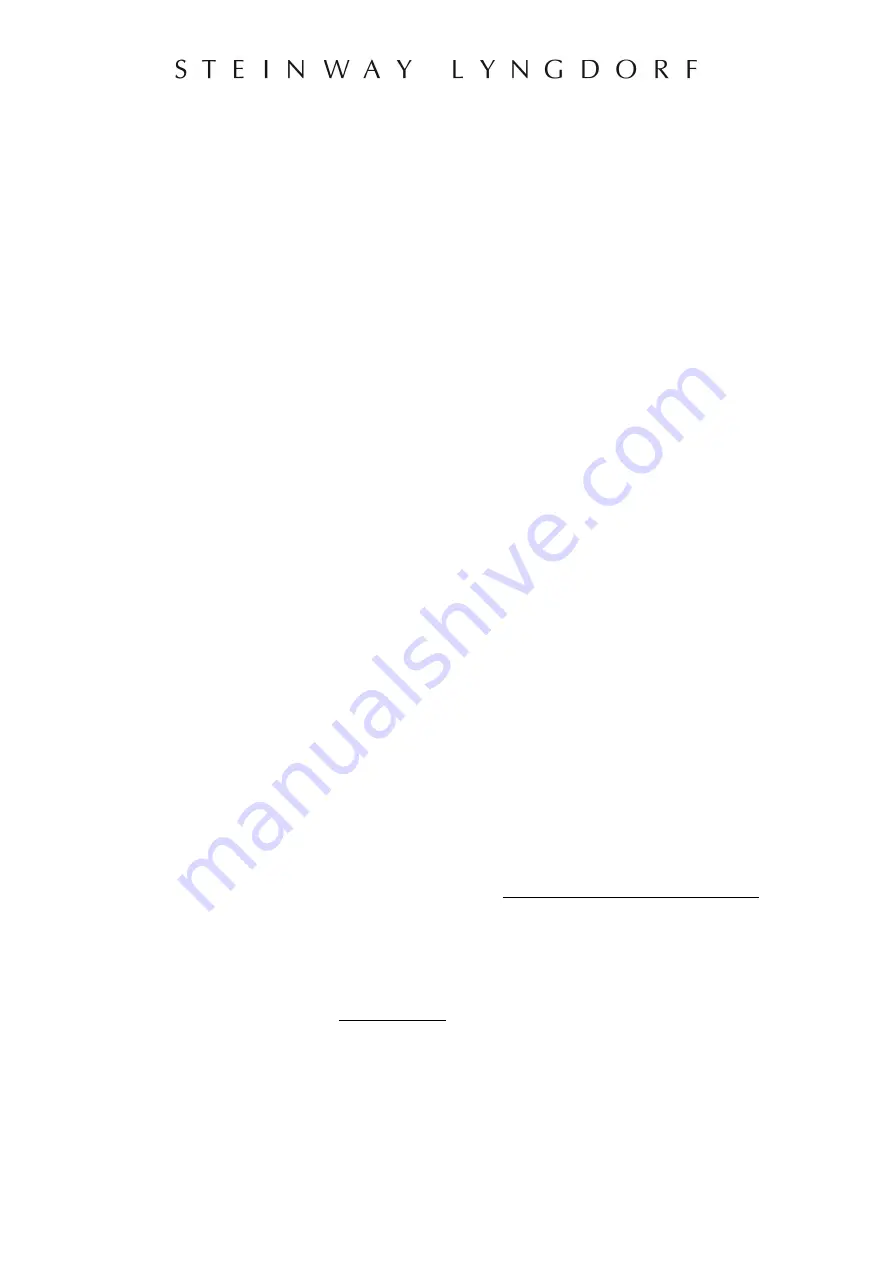
6
Cables and Plugs
Use only mains cables and power plugs approved by Steinway Lyngdorf. Using other types may
cause damage to the system and will void the warranty.
Connecting
For cabling between the processor and amplifiers, please use RJ45 to RJ45 B standard cables. Use
only cables and connectors approved by Steinway Lyngdorf. Poor quality cables may violate safety/
EMC regulations as well as cause noise and interference.
•
For cable lengths less than 1 meter, use CAT5E/shielded CAT6 cable.
•
For cable lengths of more than 1 meter, use double-shielded CAT5E cables.
•
All RJ45 connectors should be shielded.
Please refer to the wiring diagram supplied by Steinway Lyngdorf to determine which cables you
need.
Home Automation System Integration
The Model P100 is compatible with home automation systems via the RS232 and network connector
on the rear socket panel. The Model P100’s IR and trigger connections can also be programmed for
use in a home automation system.
IP Control
Open a TCP connection on port 84 and use the same protocol as on the serial interface (see Model
P100 Serial Control Manual). Use Telnet, Putty, or similar programs to open the TCP connection.
If you do not know the IP address of the Model P100 on your local network, the Model P100 supports
Apple´s Bonjour Discovery service, which must be on the computer you want to set up the Model
P100 with. The software is built-in as part of the Apple OS X operating system (not iOS devices). For
Windows operating systems, the software can be found at
http://www.apple.com/support/bonjour/
Pressing the OK button on the remote and toggling through Info will also display the current IP
address of the unit.
Access the Model P100 by going to
http://P100.local
in your browser.
Summary of Contents for Steinway & Sons P100
Page 1: ...Steinway Sons Model P100 OWNER S MANUAL Version 1 0...
Page 28: ...28...





















