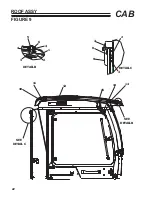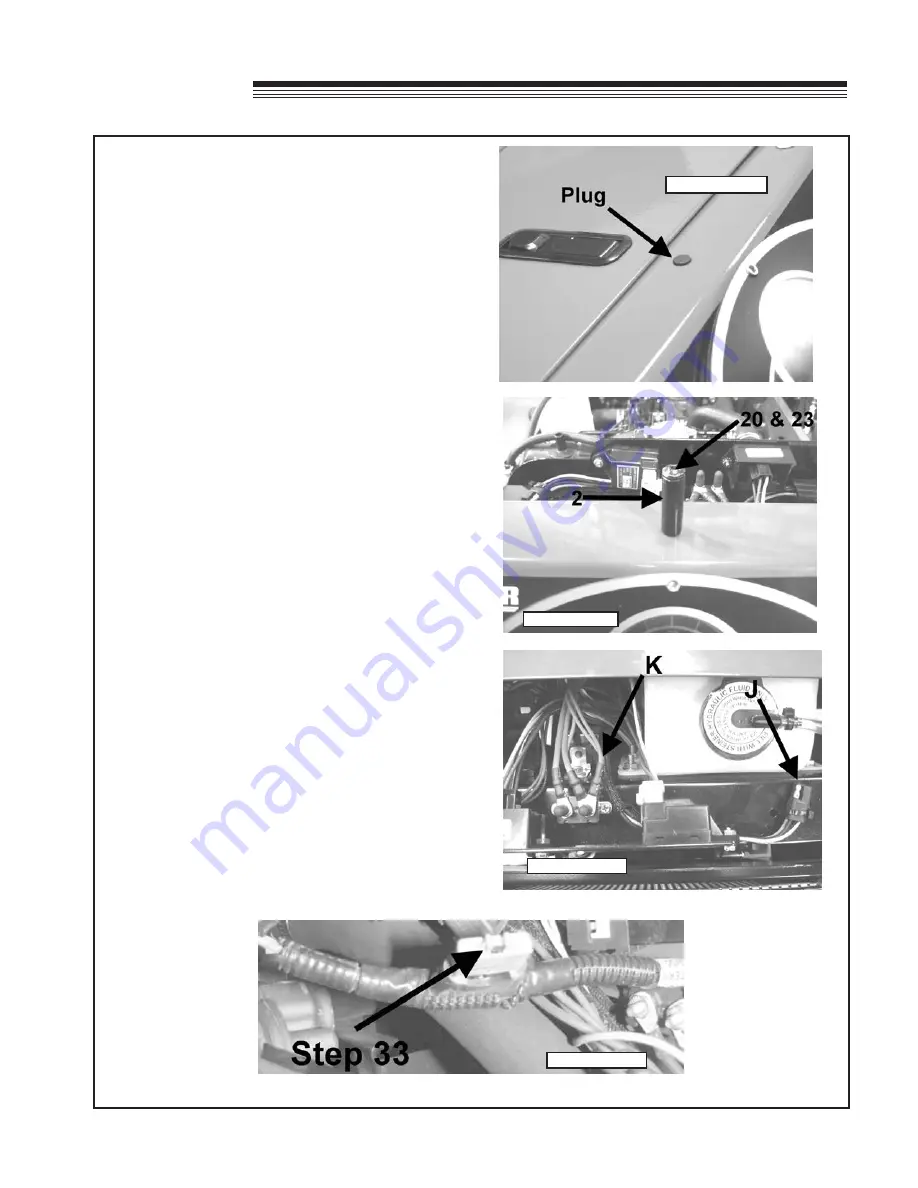
9
CAB
25. Remove black plug from the 5/16" hole in the
middle top of the instrument panel. Install the
bungee cord guide
(Item 2)
with one screw
(Item
20)
and flange nut
(Item 23)
.
Figure 21 & 22
ELECTRIC HOOK-UP:
26. Locate main harness secured to the front left cab
tube.
27. Open the hood of the machine. Route the cab
wire harness up to the bulk head area of the
tractor in front of the instrument panel.
28. Attach the two pole flat connector on wire
harness to the accessory harness connector
J
from the machine. Attach the red wire with the
ring terminal labeled "B12VDC" to the
40 amp circuit breaker at the bulk head on the
terminal with the double wire attached
K
.
Figure
23
29. Reset the battery disconnect at the back of the
battery box.
Figure 1
30. Close the hood of the machine and turn ignition
key on and start machine.
31. Check operation of front wiper: HI, LO, and OFF.
When the switch on the wiper motor is turned off,
wiper will run for a short period of time and then
stop or park itself. Wiper should turn off when
machine key is turned off.
32. If switch panel has no power, check the breaker
located on the red wire of the cab harness.
Reset breaker if needed.
Figure 24
33. Check operation of the dome light. ON/OFF.
Dome light should go off when machine key is
turned off.
FIGURE 21
FIGURE 22
FIGURE 23
FIGURE 24
ASSEMBLY
Summary of Contents for 75-71215B4
Page 13: ...11 CAB PARTS SECTION ...