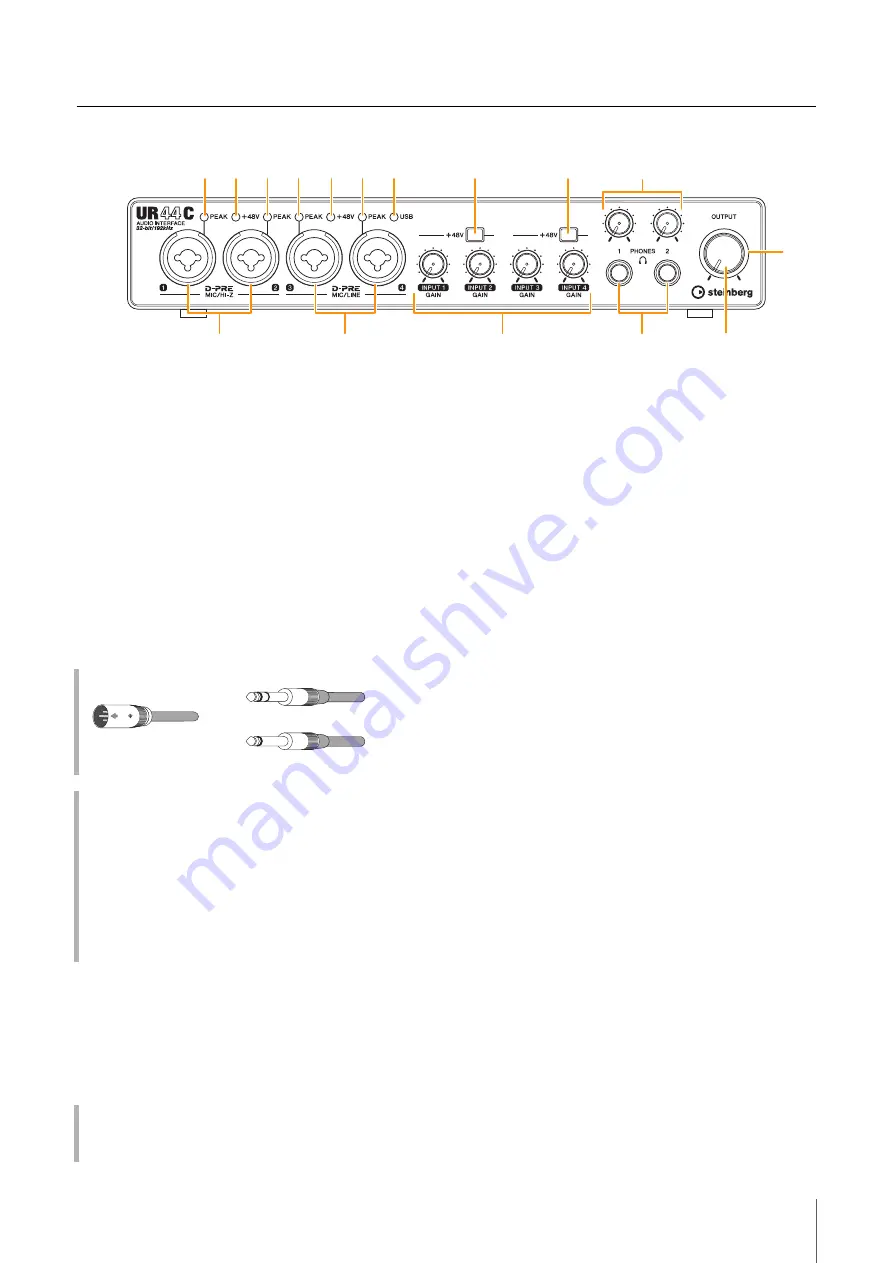
Panel Controls and Terminals
UR44C Operation Manual
3
Panel Controls and Terminals
Front Panel
1
[MIC/HI-Z 1/2] jacks
For connection to a microphone, electric guitar, or electric
bass. This jack can be connected to both XLR-type and
phone-type (unbalanced only) plugs. The XLR-type is MIC
only and the phone type is HI-Z only.
NOTE
• The signal is not input when connecting balanced phone-type
plugs.
• The phantom power will be supplied to the XLR jack
connected to the [MIC/LINE 1/2] jacks.
2
[MIC/LINE 3/4] jacks
For connection to a microphone or digital instrument. This
jack can be connected to both XLR-type and phonetype
(balanced/unbalanced) plugs. The XLR type is MIC only
and the phone type is LINE only.
NOTE
The phantom power will be supplied to the XLR jack connected
to the [MIC/LINE 3/4] jacks.
3
[PEAK] indicator
Lights up according to the input signal. Lights up when
the input signal is 3 dB below the clipping level.
4
[+48V] indicator
Lights up when the [+48V] switch (phantom power) is
turned on.
5
[USB] indicator
Lights up when the power is turned on and the unit is
communicating with the computer or iOS device.
The indicator flashes continuously when the computer or
iOS device does not recognize the device.
6
[INPUT 1 to 4 GAIN] knob
Adjusts the input signal level of the [MIC/HI-Z 1/2] jacks
and [MIC/LINE 3/4] jacks.
7
[+48V] switch
Turns the phantom power on and off. When you turn this
switch on, phantom power will be supplied to the XLR jack
connected to the [MIC/LINE 1/2] jacks. Turn this switch on
when using a phantom powered condenser microphone.
8
[+48V] switch
Turns the phantom power on and off. When you turn this
switch on, phantom power will be supplied to the XLR jack
connected to the [MIC/LINE 3/4] jacks. Turn this switch on
when using a phantom powered condenser microphone.
NOTICE
When using phantom power, observe the following to prevent
noise and possible damage to UR44C or connected
equipment.
• Do not connect or disconnect any devices while the
phantom power switch is turned to ON.
• Set all output level controls to the minimum before turning
the phantom power switch to ON or OFF.
• When connecting devices not requiring phantom power to
the [MIC/HI-Z 1/2] and [MIC/LINE 3/4] jacks, make sure to
turn the phantom power switch to OFF.
NOTE
When the phantom power switch is turned on and off, all inputs/
outputs will be muted for a few seconds.
!
@
1
4
3
3
2
4
3
3
5
7
8
6
)
9
Plug types
Proper use of the HI-Z or LINE inputs
HI-Z
Guitar and bass with passive pickups (not battery
powered)
LINE
• Effect device, preamp, direct box
• Guitar and bass with active pickups (battery
powered)
• Digital instruments, such as synthesizer
Setting optimum recording levels
Adjust the [INPUT GAIN] knobs so that the [PEAK]
indicator flashes briefly at the loudest input volume.
XLR-type (balanced)
Phone-type (balanced)
Phone-type (unbalanced)




































