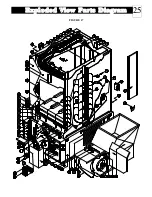Installing The Heater
(cont'd)
12
Step 13
Connect the brown thermocouple lead wire (79) in the wiring harnesses to the core temperature
sensor (68). The yellow wire of the thermocouple lead attaches to the screw stud marked with a
yellow dot. The red wire attaches to the screw stud marked with a red dot.
The brown thermocouple lead wire must be routed in a fashion that ensures it
will be protected from physical damage and does not come into contact with any
live electrical connections in the limit bar area. Incorrect polarity on the core
temperature sensor will cause the furnace to continue to charge, even when a
high charge level has been achieved.
Step 14
Carefully install the limit bar channeling plate (61) to provide air seal around wiring harnesses
(65 & 70).
Step 15
Install the limit bar louvre panel (63).
BRICK LOADING
Step 1
Remove the sheet metal screws around the outer edge of the galvanized front panel (12) and set the
panel aside.
Step 2
Carefully lift the three insulation blankets (3, 4, & 5), one at a time, and drape them over the top of
the furnace.
Use face mask, gloves, and long sleeved garments when handling insulation
materials in accordance with generally accepted safety practices.
Step 3
Remove the aluminized steel panel (10) by pulling out at the top.
Step 4
Remove the heating elements (17) and the packing material from the brick core cavity. To ensure
adequate room for brick loading, the top or bottom 1" x 4" (nominal) wooden core spacer can be used
to hold inner brick cavity walls apart.
The core spacer is packaging material and can be discarded after brick loading
is complete.
Step 5
To minimize the amount of brick debris falling into the core blower, place the cardboard packaging
material found inside the brick cavity over the core blower opening.
Step 6
Load the brick (15), one row at a time, starting at the back working forward. Below is a list of
installation tips to aid in the brick loading process:
¢
Be sure to remove loose
brick debris as the furnace
is being loaded to prevent
uneven stacking of the
bricks.
¢
Use the half brick (boxes
marked) in the proper rows
and in the correct positions.
The half bricks should be
loaded in rows 4 and 8 in the
DLF30 and in rows 5 and 10 for the DLF40, with row 1 being at the bottom. (See Figure 6 for
the correct position of the half bricks.)
The purpose of the half brick is to make brick loading easier by evening out the
stacking. From an operation perspective, it is not essential they be placed in the
rows recommended for each model. The rows recommended simply make for the
best fit.
5
NOTE
NOTE
NOTE
NOTE
FIGURE 6
ELEMENT TERMINATION
HALF BRICK
DLF 30: LOAD IN ROWS 4 AND 8
DLF 40: LOAD IN ROWS 5 AND 10