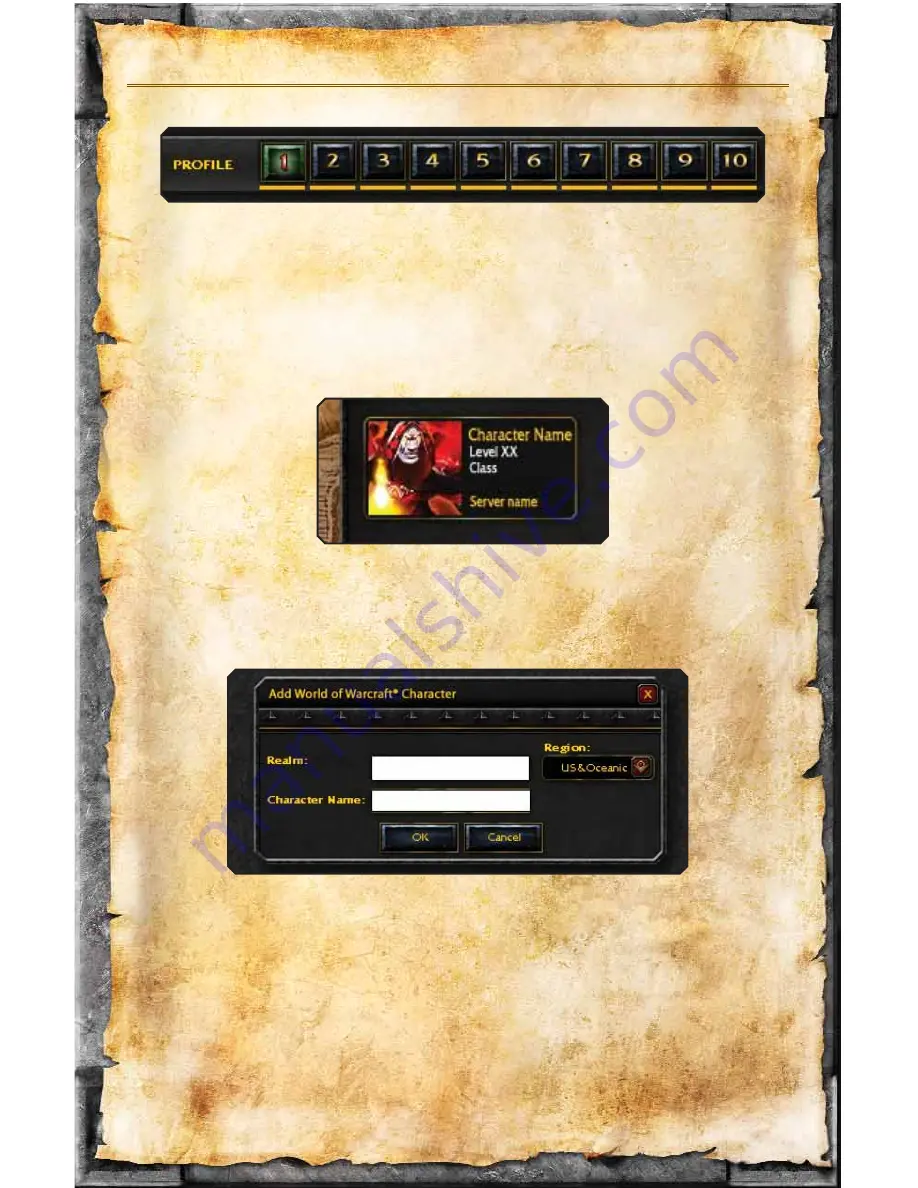
PROFILE MANAGEMENT
The World of Warcraft® MMO Gaming Mouse allows up to 10 different profiles to
be programmed with unique button assignments, DPI, sensitivity and illumination
settings. All settings are profile-specific.
Every profile can be linked to a World of Warcraft® character of your choice.
Simply click the Character Information Area:
Enter the character, character's realm name, and select the region where the
realm is located in the new window:
Finally, press
OK and your character information and avatar will be retrieved from
the World of Warcraft® Armory server and the current profile will be associated
with that character and named accordingly. If you encounter any errors, please
ensure that the information is correct by testing it on www.wowarmory.com
5
Summary of Contents for World of Warcraft Mouse
Page 1: ......





























