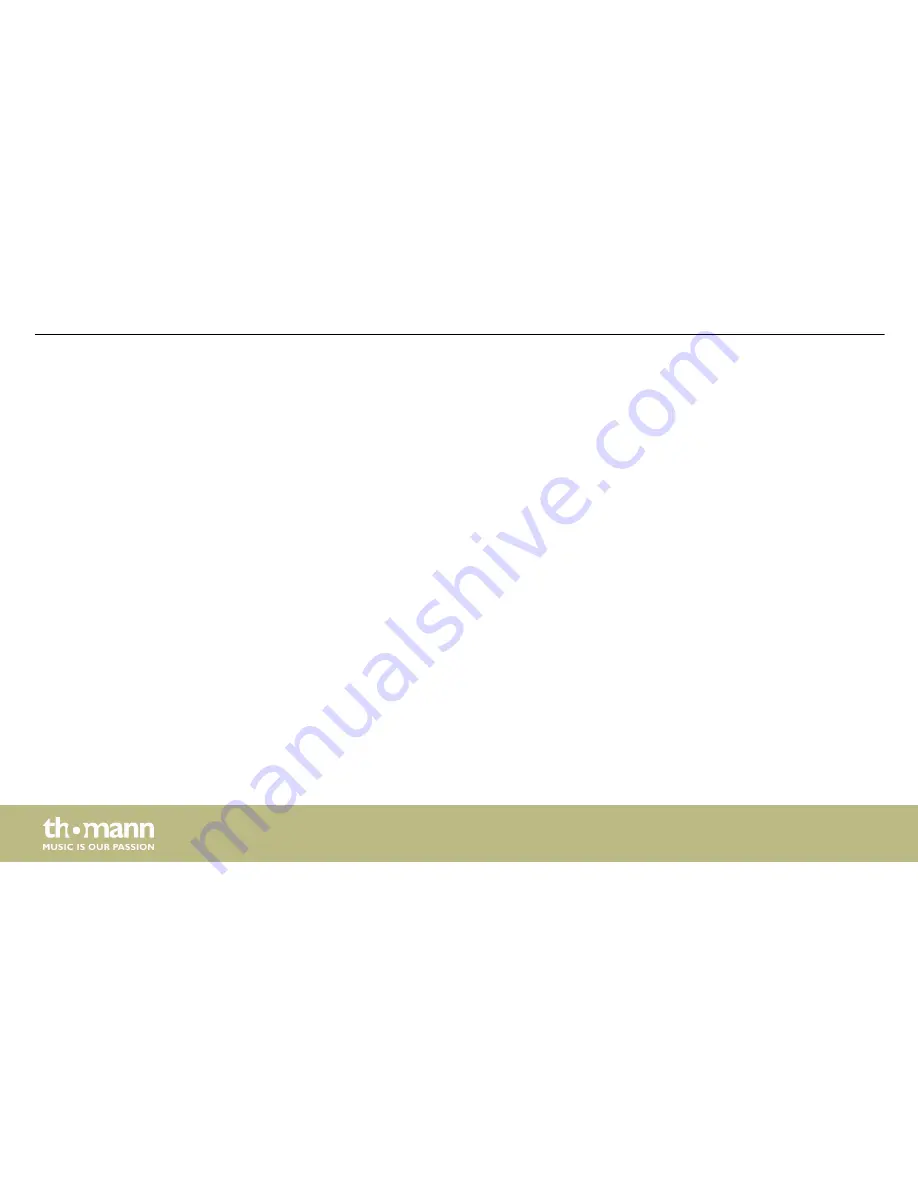
4
Installation and starting up
Connect the power supply to the 5V input of the device
[USB/5V]
and then plug the power
cord into the wall outlet, or connect the
[USB/5V]
input to a computer's USB port. Note that the
[POWER]
control light lights green when you switch it on.
After you have turned on the drum kit, you can adjust the volume using the volume controls
[VOL-]
and
[VOL+]
on the front of the unit.
Connect the pedal cables to the corresponding input jack on the back of the unit. The drum kit
supports one hi-hat and one bass drum pedal with a single-channel input. When the pedal is
connected, the effect is a closed hi-hat. If the pedal is not connected or not pressed, it's an
open hi-hat.
Connect the headphones to the provided output jack on the back of the unit.
Connect external USB devices to the USB/DC 5V port
[USB/5V]
on the back of the device (use
only standard USB cable).
Connecting the power adapter
Volume control
Connecting pedals
Connecting headphones
USB/DC 5V port
Installation and starting up
mobile drum
12
Summary of Contents for MD-50
Page 1: ...MD 50 mobile drum user manual...
Page 14: ...5 Connections and controls Overview drum pads Connections and controls mobile drum 14...
Page 16: ...Connections Connections and controls mobile drum 16...
Page 18: ...Operating elements Connections and controls mobile drum 18...
Page 27: ......
Page 28: ...Musikhaus Thomann Hans Thomann Stra e 1 96138 Burgebrach Germany www thomann de...











































