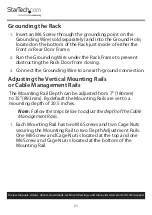21
To view manuals, videos, drivers, downloads, technical drawings, and more visit www.startech.com/support
Grounding the Rack
1.
Insert an M6 Screw through the grounding point on the
Grounding Wire (sold separately) and into the Ground Hole,
located on the bottom of the Rack just inside of either the
Front or Rear Door Frame.
2.
Run the Grounding Wire under the Rack Frame to prevent
obstructing the Rack Door from closing.
3.
Connect the Grounding Wire to an earth-ground connection.
Adjusting the Vertical Mounting Rails
or Cable Management Rails
The Mounting Rail Depth can be adjusted from 7” (180mm)
to 35” (893mm). By default the Mounting Rails are set to a
mounting depth of 20.5 inches.
Note:
Follow the steps below to adjust the depth of the Cable
Management Rails.
1.
Each Mounting Rail has two M6 Screws and two Cage Nuts
securing the Mounting Rail to two Depth Adjustment Rails.
One M6 Screw and Cage Nut is located at the top and one
M6 Screw and Cage Nut is located at the bottom of the
Mounting Rail.