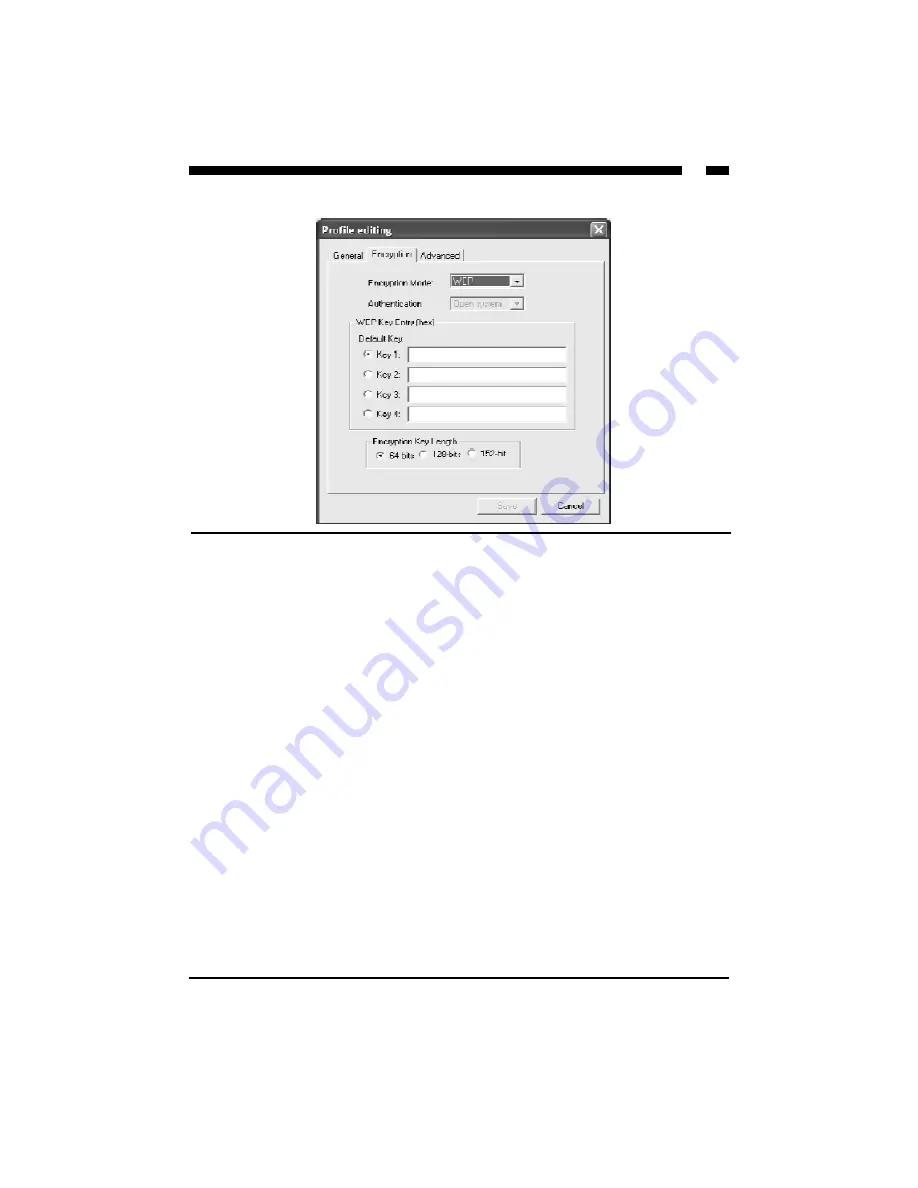
9
Profile Configuration: Encryption
Instead of WEP, Windows XP users can choose to enable WPA. For more information, see
WPA
on the following page.
Parameter
Description
Encryption Mode
None
– Disable WEP data encryption.
WEP –
Enable WEP data encryption. If you enable
WEP, you also have to set the WEP Keys.
Authentication
Open System – No authentication is needed.
Shared Key – Only wireless stations using a shared
WEP key are allowed to connect to each other.
Auto Switch – Switches the authentication
algorithm depending on the wireless networks that
the adapter is connecting to.
Encryption Key
Select the default encryption key using the radio
buttons. Fill the text box by following the rules
below:
64-bit –
Input a 10-digit Hex value (in the “A-F,” “a-
f” and “0-9” range) for each encryption key. For
example: “0123456aef”
128-bit –
Input a 26-digit Hex value (in the “A-F”,
“a-f” and “0-9” range) for each encryption key. For
example: “01234567890123456789abcdef”
152-bit – Input a 32-digit Hex value (in the “A-F”,
“a-f” and “0-9” range) for each encryption key. For
example: “012345678901234567890abcdefabcdef“
Encryption Key Length
Choose a key length. Longer key lengths provide
better security but lessen throughput.
Summary of Contents for CB555WG
Page 22: ...Revised February 23 2004...








































