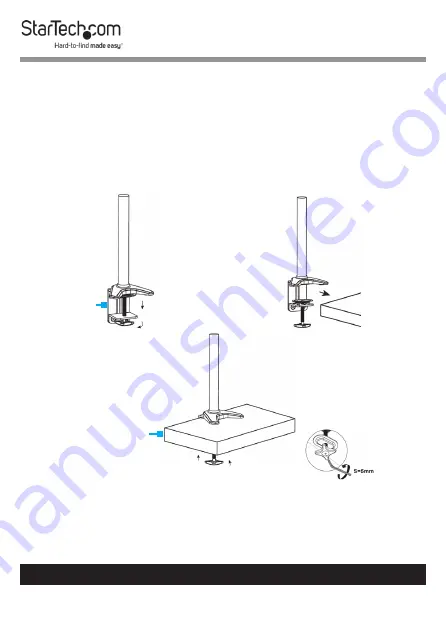
8
To view manuals, videos, drivers, downloads, technical drawings, and more visit www.startech.com/support
Desk Mounting
Mounting Surfaces Less Than 2.36 Inches Thick
1. Loosen the
Hand Screw
, located on the
Pole Assembly
,
until the
Desk Clamp
is wider than the thickness of the
Mounting Surface
(e.g. Desk or Table).
2. Slide the
Pole Assembly Clamp
onto the
Mounting
Surface
. (Figure 6)
3. Tighten the
Hand Screw
, located on the
Pole Assembly
, by
hand or by using the
5mm Hex Key
, until hand-tight.
Figure 6
Desk Clamp
Mounting Surface












































