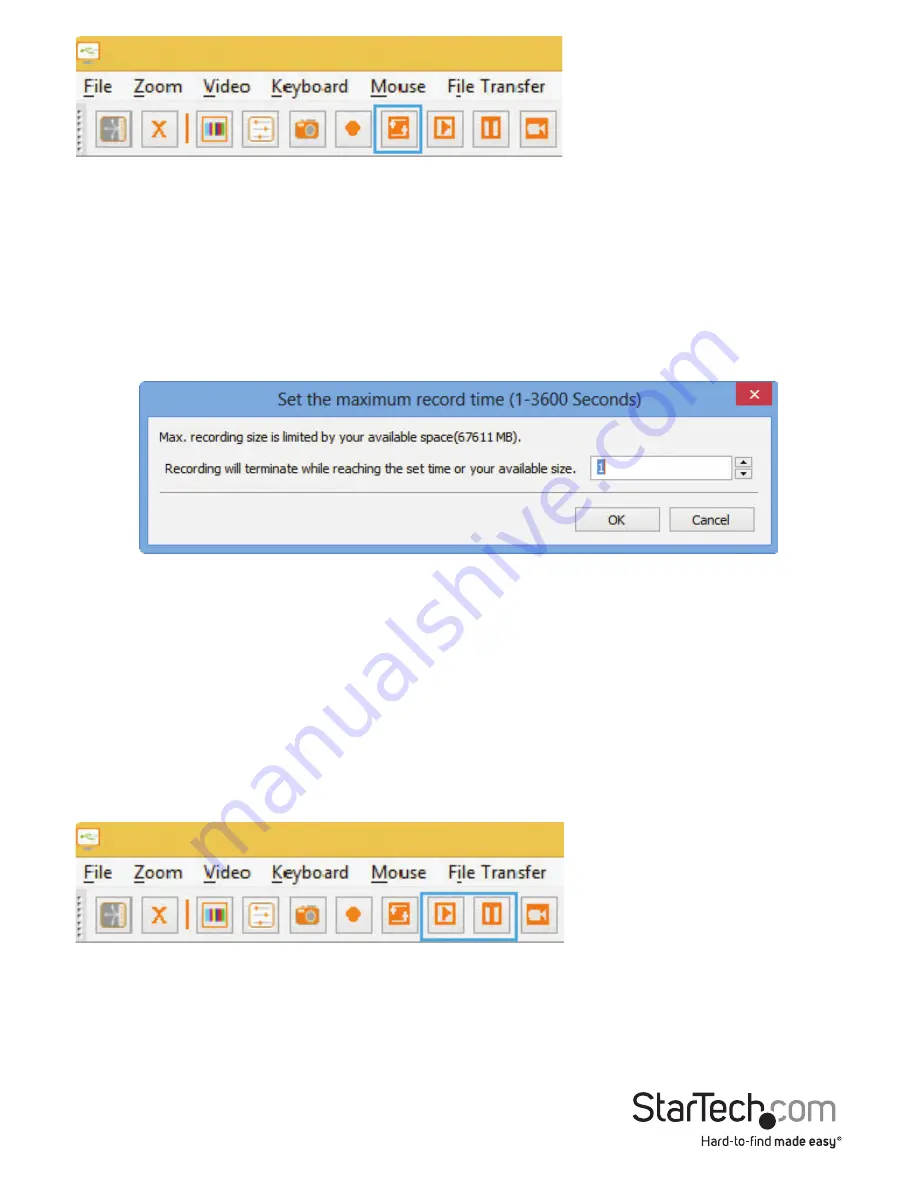
Instruction Manual
10
Note:
Ensure you have “read and write” access to your chosen destination folder,
otherwise an error message will be displayed and recording will stop.
Recording can be stopped by either clicking the Loop Record button again, or
selecting Video > Loop Record from the drop-down menu.
After choosing your destination folder, set the maximum record time for each video
(1-3600 seconds; 3600 seconds = 1 Hour). Values outside the 1-3600 range will be
automatically reset to 1 or 3600. If the pre-set time is Y seconds, the final record time
could be in the range of Y - 2Y seconds.
Note:
The Playback / Pause, Make a Movie and File Transfer functions are disabled
during video capture.
Playback/Pause
The Playback / Pause functions enable viewing of Recorded or Loop Recorded files
(functions if the NOTECONS02 is connected or disconnected).
Clicking the Playback button or selecting Video->Playback from the drop-down menu
will bring up a dialog box for you to choose which recorded folder you would like to
play. Choose a valid record folder, which contains the private record files made by the
NOTECONS02, starting with 0.out.

























