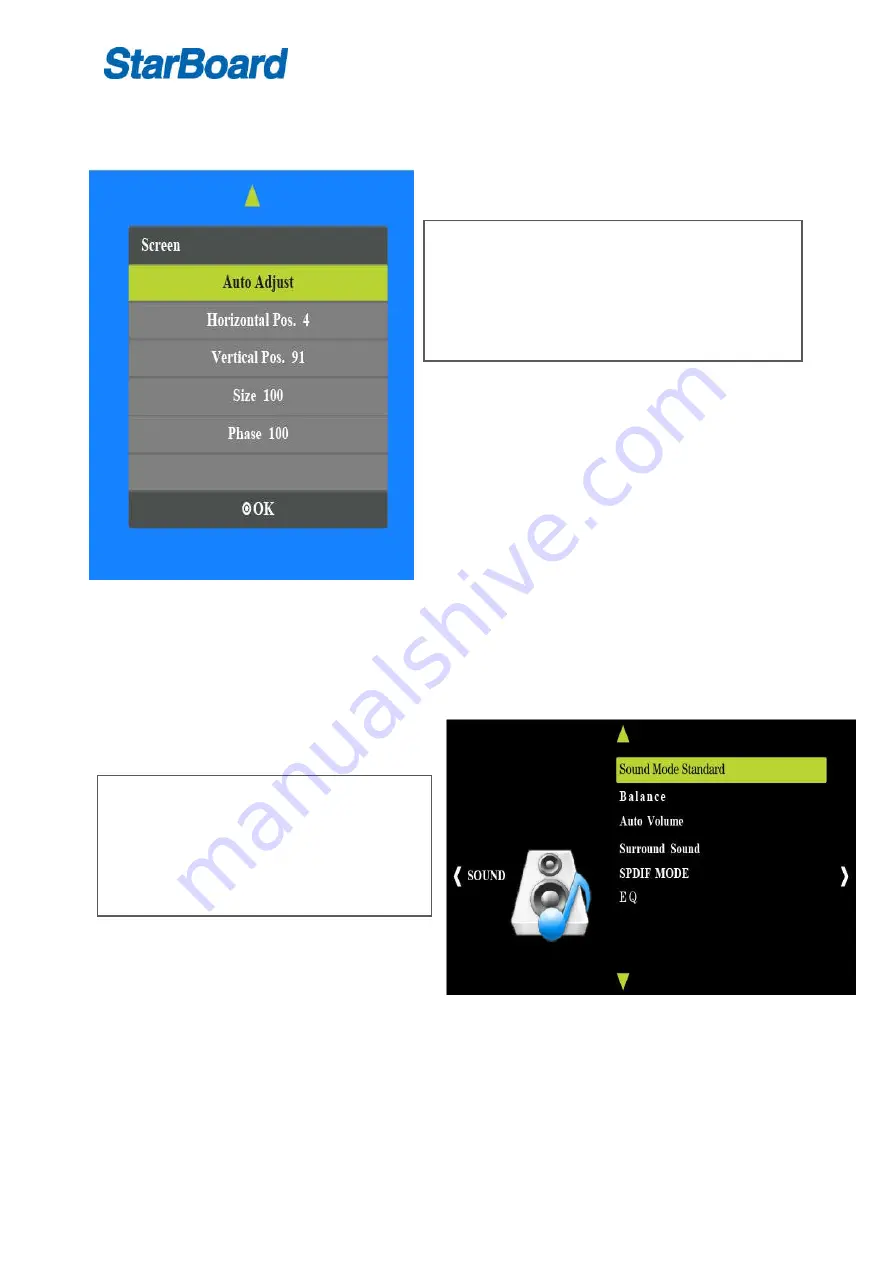
Page 26 of 40
Screen (Only works under the PC mode )
Enter the sub menu of Screen , with the options of Auto Adjust , Horizontal Pos, Vertical Pos, Size and Phase. Press
▲
/
▼
to
change the options
1.
Press
▲
/
▼
to up and down .
2.
Press ◄/► to modify the value of the options
3.
Press “OK” to auto adjust the window(The more bright
around the screen will increase the accuracy of the auto
adjust.)
4.
Press "menu "to get back last menu.
5.
Press "exit" to exit menu.
Note: Enter the Backlight menu ,with the options of
Backlight with value 60 . Press ◄/► to modify the value
of the options
Sound
Enter the Sound menu ,with the options of Sound Mode Standard, Balance, Auto Volume, Surround Sound , SPDIF MODE
and EQ .Press
▲
/
▼
to change the options.
1.
Press◄/► to select Sound menu.
2.
Press
▲
/
▼
to up and down .
3.
Press ◄/► to modify the value of the options
4.
Press "OK "to enter sub menu.
5.
Press "menu "to get back last menu.
6.
Press "exit" to exit menu.
Summary of Contents for iFPD Series
Page 5: ...Page 5 of 40 Document 35 Connecting to the PC 37 Product Warranty Policy 39...
Page 10: ...Page 10 of 40 55 Technical Drawing...
Page 11: ...Page 11 of 40 65 Technical Drawing...
Page 12: ...Page 12 of 40 70 Technical Drawing...
Page 13: ...Page 13 of 40 75 Technical Drawing...
Page 14: ...Page 14 of 40 80 Technical Drawing...
Page 15: ...Page 15 of 40 84 Technical Drawing...





























