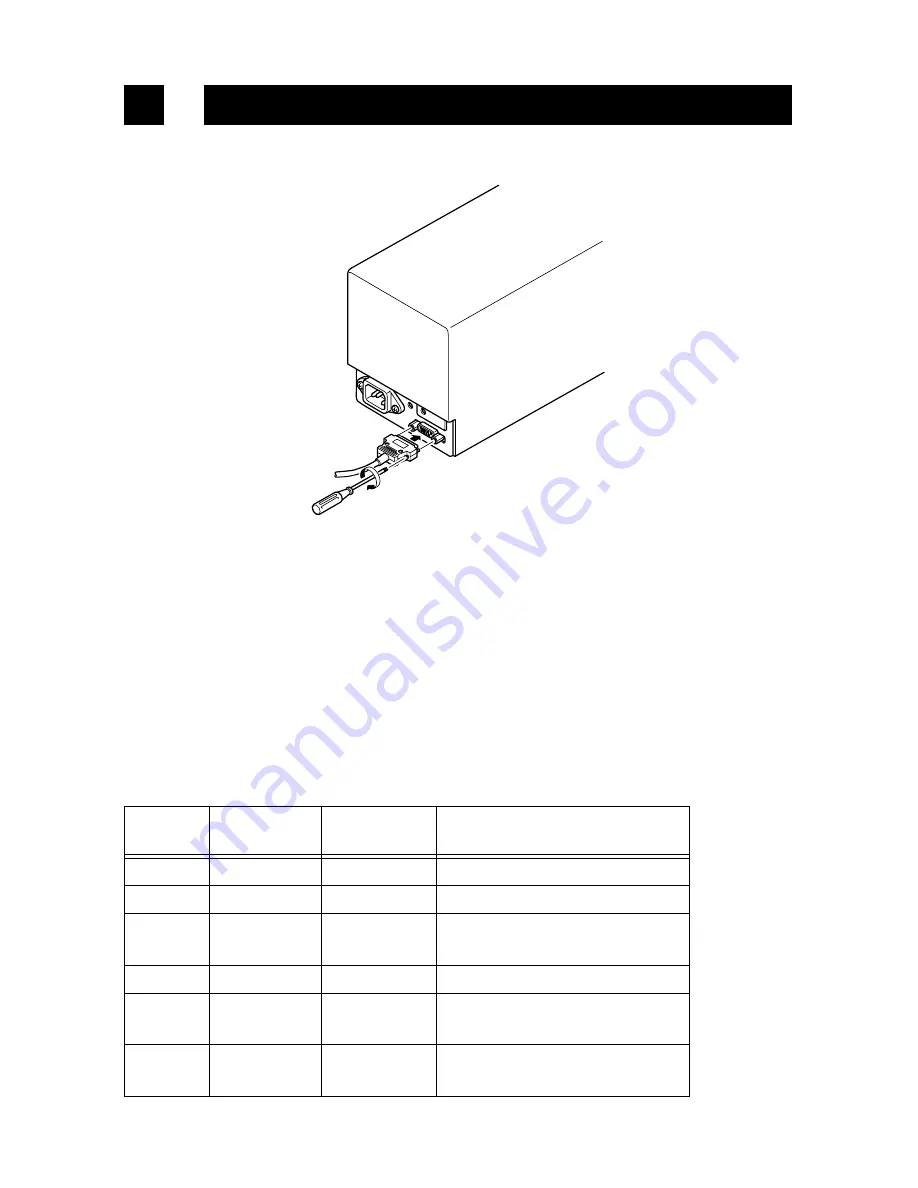
-5-
CONNECTION TO EXTERNAL UNITS AND SETTING
4
4-1. MCP300, housed unit (with IC controller PCB and power supply)
<Connecting the interface cable>
1
Turn off the power of the host computer and the Reader/Writer.
2
Plug in an end of the interface cable to the Reader/Writer connector and the
other end to the serial port of the host computer.
3
Fasten two screws located at both the shoulders of the interface cable connec-
tors.
<Serial Interface (RS-232C)>
1
Applicable connector:
D-sub 9 pin(Male),
Socket DDK-17JE-13090-37(Female)
2
Connector terminals:
See the table below
3
Level:
RS-232C
Pin No.
Signal name
Direction
Function
No.
2
RXD
IN
Received data
3
TXD
OUT
Transmitted data
4
DTR
OUT
Data-terminal-ready
(always ON after reset)
5
S-GND
-
Signal ground
6
CTS/DSR
IN
Clear-to-send
Data-set-ready(no detection)
7
RTS
OUT
Request to send
(always ON after reset)
Summary of Contents for MCM300 SERIES
Page 1: ...VISUAL CARD READER WRITER MCP300 SERIES MCM300 SERIES PROGRAMMER S MANUAL...
Page 6: ......
Page 18: ...12 6 4 8 bit Code Characters 6 4 1 For Korean Market KR type...
Page 19: ...13 6 4 2 Code Page 437 for EU Market US UK EC type...
Page 20: ...14 6 4 3 Code Page 850 for EU Market US UK EC type...
Page 35: ......


























