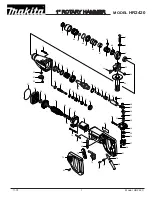6
ENGLISH
Hammer
Drilling
u
For hammer drilling in masonry and concrete, set the
operating mode selector (4) to the
s
position
u
When hammering, the tool should not bounce and run
smoothly. If necessary, increase the speed.
Hammering
u
For hammering with spindle lock, and for light chiselling
and chipping, set the operating mode selector (4) to the
q
position.
u
Make sure the forward/reverse switch is in the forward
position.
u
When changing from hammer drilling to chiselling, turn
the chisel to the desired position. If resistance is felt
during mode change, slightly turn the chisel to engage the
spindle lock.
Warning!
If your hammer is a 1 mode unit (STEL501), It
only has one function - hammer drilling. It can’t select operat-
ing mode.
Selecting the direction of rotation
This function is included on only certain models (STEL503).
For drilling, and for chiselling, use forward (clockwise) rotation.
For removing a jammed drill bit, use reverse (counterclock-
wise) rotation.
u
To select forward rotation, push the forward/reverse slider
(3) to the left.
u
To select reverse rotation, push the forward/reverse slider
to the right.
Warning!
Never change the direction of rotation while the
motor is running.
Setting the drilling depth (fig. C)
u
Slacken the side handle (6) by turning the grip counter-
clockwise.
u
Set the depth stop (7) to the desired position. The maxi-
mum drilling depth is equal to the distance between the tip
of the drill bit and the front end of the depth stop.
u
Tighten the side handle by turning the grip clockwise.
Switching on and off
u
To switch the tool on, press the variable speed switch (1).
The tool speed depends on how far you press the switch.
u
As a general rule, use low speeds for large diameter drill
bits and high speeds for smaller diameter drill bits.
u
For continuous operation, press the lock-on button (2) and
release the variable speed switch. This option is available
only in forward (clockwise) rotation.
u
To switch the tool off, release the variable speed switch.
To switch the tool off when in continuous operation, press
the variable speed switch once more and release it.
Accessories
The performance of your tool depends on the accessory used.
Stanley accessories are engineered to high quality standards
and designed to enhance the performance of your tool. By us-
ing these accessories you will get the very best from your tool.
Maintenance
Your Stanley corded/cordless appliance/tool has been
designed to operate over a long period of time with a minimum
of maintenance. Continuous satisfactory operation depends
upon proper tool care and regular cleaning.
Warning!
Before performing any maintenance on corded/
cordless power tools:
u
Switch off and unplug the appliance/tool.
u
Or switch off and remove the battery from the appliance/
tool if the appliance/tool has a separate battery pack.
u
Or run the battery down completely if it is integral and then
switch off.
u
Unplug the charger before cleaning it. Your charger does
not require any maintenance apart from regular cleaning.
u
Regularly clean the ventilation slots in your appliance/tool/
charger using a soft brush or dry cloth.
u
Regularly clean the motor housing using a damp cloth. Do
not use any abrasive or solvent-based cleaner.
u
Regularly open the chuck and tap it to remove any dust
from the interior (when fitted).
Protecting the environment
Separate collection. This product must not be
disposed of with normal household waste.
Should you find one day that your Stanley product needs
replacement, or if it is of no further use to you, do not dispose
of it with household waste. Make this product available for
separate collection.
Separate collection of used products and packaging
allows materials to be recycled and used again.
Re-use of recycled materials helps prevent environ-
mental pollution and reduces the demand for raw
materials.
Local regulations may provide for separate collection of elec-
trical products from the household, at municipal waste sites or
by the retailer when you purchase a new product.
Summary of Contents for STEL503
Page 1: ...ENGLISH 3 Indonesia 7 12 TI NG VI T 17 STEL501 STEL503...
Page 13: ...13 4 5 u u u u...
Page 16: ...16 C u 6 u 7 u u 1 u u 2 u Stanley Stanley u u u u u u u Stanley...
Page 22: ......
Page 23: ......
Page 24: ...90588289 05 2013...