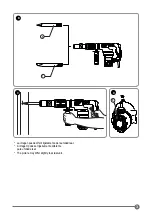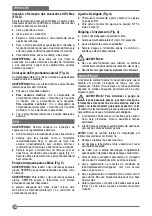ENGLISH (
Original Instructions)
16
PACKAGE CONTENTS
The package contains:
1 Chipping hammer
1 Kitbox
1 Grease tube
1 Spanner
1 Instruction manual
♦ Check for damage to the tool, parts or accessories
which may have occurred during transport.
♦ Take the time to thoroughly read and understand this
manual prior to operation.
ELECTRICAL SAFETY
Your tool is double insulated; therefore no earth wire
is required. Always check that the main voltage
corresponds to the voltage on the rating plate.
Warning!
If the power cord is damaged, it must be
replaced by the manufacturer, authorized Stanley
Service Center or an equally qualified person in
order to avoid damage or injury. If the power cord is replaced
by an equally qualified person, but not authorized by
Stanley the warranty will not be valid.
USING AN EXTENSION CABLE
If it is necessary to use an extension cable, please used
an approved extension cable that fits the tool’s power input
specifications. The minimum cross-sectional area of the
conducting wire is 1.5 sq. mm. Cables should be untangled
before reeling up.
Cable cross-sectional
area (mm2) Cable rated
current (Ampere)
Cable cross-sectional
area (mm2) Cable rated
current (Ampere)
0.75
6
1.00
10
1.50
15
2.50
20
4.00
25
Cable length (m)
7.5 15
25
30
45
60
Voltage
Amperes Cable rated current (Ampere)
110-127
0 - 2.0
6
6
6
6
6
10
2.1 - 3.4
6
6
6
6
15 15
3.5 - 5.0
6
6
10 15 20 20
5.1 - 7.0
10 10 15 20 20 25
7.1 - 12.0 15 15 20 25 25
-
12.1 -
20.0
20 20 25
-
-
-
220-240
0 - 2.0
6
6
6
6
6
6
2.1 - 3.4
6
6
6
6
6
6
3.5 - 5.0
6
6
6
6
10 15
5.1 - 7.0
10 10 10 10 15 15
7.1 - 12.0 15 15 15 15 20 20
12.1 - 20.0 20 20 20 20 25
-
FEATURES (FIG. A)
This tool includes some or all of the following features.
1. Side handle
2. Switch
3. Barrel cover
4. Tool sleeve
5. Lube oil-injection inlet
ASSEMBLY AND ADJUSTMENT
WARNING!
To reduce the risk of injury, turn unit off and
disconnect machine from power source before installing and
removing accessories, before adjusting or changing set-ups or
when making repairs. Be sure the trigger switch is in the OFF
position. An accidental start-up can cause injury.
Inserting and Removing SDS Max Accessories
(FIG. A)
This tool uses SDS Max accessories (refer to the inset in
Fig. A for a cross-section of an SDS Max bit shank). We
recommend to use professional accessories only.
♦ Clean and grease the bit shank.
♦ Insert the bit shank into the bit holder/tool sleeve (4).
♦ Push the bit down and turn it slightly until it fits into the slots.
♦ Pull on the bit to check if it is properly locked. The
hammering function requires the bit to be able to move
axially several centimetres when locked in the tool holder.
♦ To remove a bit pull back the tool holder/locking sleeve (4)
and pull out the bit.
WARNING!
Always wear gloves when you change
accessories. The exposed metal parts on the tool and
accessory may become extremly hot during operation.
Fitting the Side Handle (Fig. A)
The side handle (1) can be fitted to suit both RH- and LH-users.
WARNING!
Do not use the tool without the side handle
properly assembled.
♦ Loosen the side handle.
♦
For RH-users:
Slide the side handle clamp over the
collar behind the tool holder, handle at the left.
For
LH-users:
Slide the side handle clamp over the collar
behind the tool holder, handle at the right.
♦ Rotate the side handle to the desired position and
tighten the handle.
USE
WARNING!
Always observe the safety instructions and
applicable regulations.