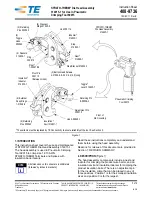12 ► PBD600
User Manual
The Worksite Reports tab allows you to group data log entries into a complete tool cycle report.
2
3
4
5
1.
Click “Create Report”.
2. Select the date range of the job you are reporting.
3. Select the crimp cycles you want to include in the report.
4.
Select a user and a worksite.
Note: If this is the first time using the software, press the “Worksites” button to create a worksite.
5. Enter notes about the job in the Remarks field.
6. Click “OK” when finished.
7. Select a report from the reports list.
8.
Click “Print Report to PDF” to export the Worksite Report.
7
OPERATION
Summary of Contents for PBD600
Page 2: ......