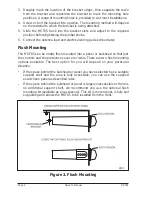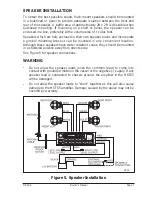Manual Station Preset
To manually store stations in the station memories:
1. Select the required station frequency using either the < or > manual tune
keys or the >> seek key.
2. Press the ME key. "ME" will flash on the display for 5 seconds. During this
time, press the required station preset number 1 - 6. The selected station
will be stored in that preset memory and the preset number will be
displayed
To recall station memories, press the required station preset number 1- 6.
Auto Memory Store (AS)
Use the Auto Memory Store AS function to automatically locate and store
stations in memory. In FM mode (bands FM1, FM2 and FM3), stations are
stored in order of signal strength with the strongest signals being stored first.
In AM mode (MW band), stations are stored in the sequence in which they are
found.
To automatically store stations in memory, press the AS key. "8" will flash in
the top right corner of the LCD while the Auto Memory Store is functioning.
In FM mode, the radio will begin scanning upwards through the entire selected
band (FM1, FM2 or FM3), starting at the currently selected frequency and
returning to that frequency when finished. The memories for that band will then
contain the six strongest FM stations in your area.
In the AM mode, the radio will begin scanning upwards (from the currently
selected frequency) and will store the first six stations found. Scanning will
then stop.
Note: If the AM stations you wish to store were not included because the
memories were filled up too soon by other unwanted stations, select a
frequency to start from that is just below the stations you wish to store (using
the < > manual tune keys or the >> seek key), then press the AS key.
Stations will be then located and stored starting from the selected frequency.
Preset Scan (PS)
The Preset Scan function automatically steps through all preset stations in
sequence, pausing to play each station for 5 seconds.
To start the Preset Scan, press the PS key. The radio will begin stepping
through and playing each station preset in memory and the current station
memory number will flash in the top right of the display.
Note: In FM mode, the preset scan will step through all 18 channels of the
three FM bands (FM1, FM2 and FM3).
Page 10 Owner’s Manual MST65