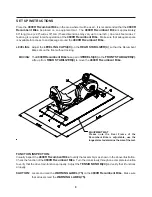COMPUTER INSTRUCTIONS
11
MAIN DISPLAY PANEL
LCD DISPLAY AREA
:
1.
2.
This computer provides different programs
designed to help you meet your fitness
goals. Simply choose the program you like,
set the time for the workout, and begin
exercising. The computer display will show
the elapsed time, speed, distance, pulse,
and approximate calories burned.
LCD FEATURES
:
SCAN:
TIME:
SPEED:
DISTANCE:
CALORIES:
PROGRAM:
PULSE:
Displays the zone of current speed. The
"TARGET"
zone is preset by the program that you selected.
Adjust your pedaling speed to keep the current speed display within the
"TARGET"
zone. Refer to the
instructions on page 13 to read the
"TARGET"
zone correctly.
TARGET ZONE
:
The LCD displays TIME, SPEED,
DISTANCE, CALORIES, PROGRAM,
and PULSE.
Use the MODE, SET, UP , and DOWN
buttons to select a program and to set
a desired value on the LCD.
Automatically scans each function of
TIME, SPEED, DISTANCE, CALORIES, PROGRAM,
and
PULSE
in sequence with change every 5 seconds.
NOTE:
If you do not want to use the
SCAN
function, press the
MODE
button to select one of
the other functions.
Displays the time, from 1 sec up to 99:59 minutes.
Displays the current speed, from zero to 999.9 Mile/Hr.
Displays the distance, from zero to 99.99 miles.
NOTE:
The LCD will display an image of a bike. This bike will travel around the window in a
clockwise direction to track the distance the user has traveled. One lap is 0.2 miles.
Displays the calorie consumption, from zero to 9999 cal.
The calorie readout is an estimate for an average user. It should be used only as a comparison
between workouts on this unit.
Displays programs for selection during setup, from P0 to P6. Displays Target Speed during
exercise for programs P1 to P6.
Displays the pulse rate, from 39 to 240 beats per minute.
NOTE:
You must place both of your hands on the Pulse Sensors on the Handrail to input the
pulse signal. If you do not place your hands correctly and 8 seconds passes without a pulse
input, the computer will turn off the pulse circuit. This is a power saving measure and you can
press
MODE
button to restart the pulse function.
Summary of Contents for 15-4800R
Page 18: ...PRODUCT PARTS DRAWING 18 FRONT BACK...
Page 21: ...21 NOTES...