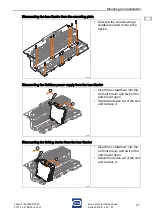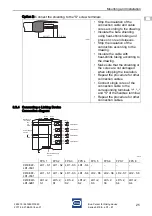253215 / 941960310090
2017-04-21·BA00·III·en·01
Maintenance and Repair
29
EN
EN
EN
EN
EN
EN
EN
EN
EN
EN
EN
EN
EN
EN
EN
EN
EN
EN
EN
EN
EN
EN
EN
EN
EN
Bus-Carrier for linking device
Series 9419/0..-LD1-..E1
10.3 Troubleshooting
Refer to the following troubleshooting chart during troubleshooting:
Troubleshooting for:
• FPS Type 9412
• DCM Type 9415
• Linking device FG-200 HSE/FF
See the corresponding operating instructions
If the error cannot be eliminated using the mentioned procedures:
• Contact R. STAHL Schaltgeräte GmbH.
For fast processing, have the following information ready:
• Type and serial number of the device
• Purchase information
• Error description
• Intended use (in particular input / output wiring)
11
Maintenance and Repair
11.1 Maintenance
• Consult the relevant national regulations to determine the type and extent of
inspections.
• Adapt inspection intervals to the operating conditions.
At a minimum, check the following points during maintenance work on the device:
• Whether the clamping screws holding the cables are securely seated
• Whether the device enclosure and/or protective enclosure have cracks or other visible
signs of damage
• Whether the permissible ambient temperatures are observed
• Whether the device is used according to its designated use
Error
Cause of error
Troubleshooting
The "pri" LED and/or
"red" LED is off
• Simplex and/or redundant
auxiliary power failure
(voltage < 19 V)
• Polarity reversal of the
auxiliary power supply
• Check the polarity of the auxiliary
power supply.
• Check the wiring of the auxiliary
power supply.
No diagnostic signal
• Diagnostics deactivated
• Error contacts not
connected correctly
• Activate diagnostics using "DIA"
DIP switch.
• Check the wiring of the error contacts.