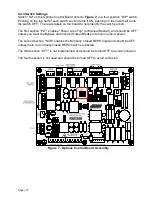Page | 12
WARNING
Always observe proper switching sequence to avoid loss of power to the load.
5.2 To transfer from normal mode to maintenance bypass
1. Transfer the UPS to Bypass Mode.
2. Close BKR2.
3. Open BKR3.
4. Open BKR1 to completely isolate the UPS.
5.3 To transfer from normal mode to maintenance bypass with SKRU
1. Transfer the UPS to Bypass Mode.
2. While pressing the SKRU push-button, rotate and remove key.
3. Insert key into k2 and retract bolt.
4. Set circuit breaker 2 to the closed/on position.
5. Set circuit breaker 3 to the open/off position.
6. Rotate key in k3 to extend bolt and remove key.
7. Place key into SKRU and rotate key to capture.
8. Open BKR1 to completely isolate the UPS.
5.4 To transfer from MBS to normal mode
1. Close BKR1.
2. Place the UPS in Bypass Mode.
3. Close BKR3.
4. Open BKR2.
5. Complete any UPS start-up required.
5.5 To transfer from MBS to normal mode with SKRU
1. Close BKR1.
2. Place the UPS in Bypass Mode.
3. While pressing the SKRU push-button, rotate and remove key.
4. Insert key into k3 and retract bolt.
5. Set circuit breaker 3 to the closed/on position.
6. Set circuit breaker 2 to the open/off position.
7. Rotate key in k2 to extend bolt and remove the key.
8. Place the key into SKRU and rotate key to capture.
9. Complete any UPS start-up required.
5.6 Normal start-up with load unpowered
1. Verify that BKR2 is open; open it if closed.
2. Close BKR1 and BKR3.
3. Perform a normal UPS start-up as per the UPS manual.