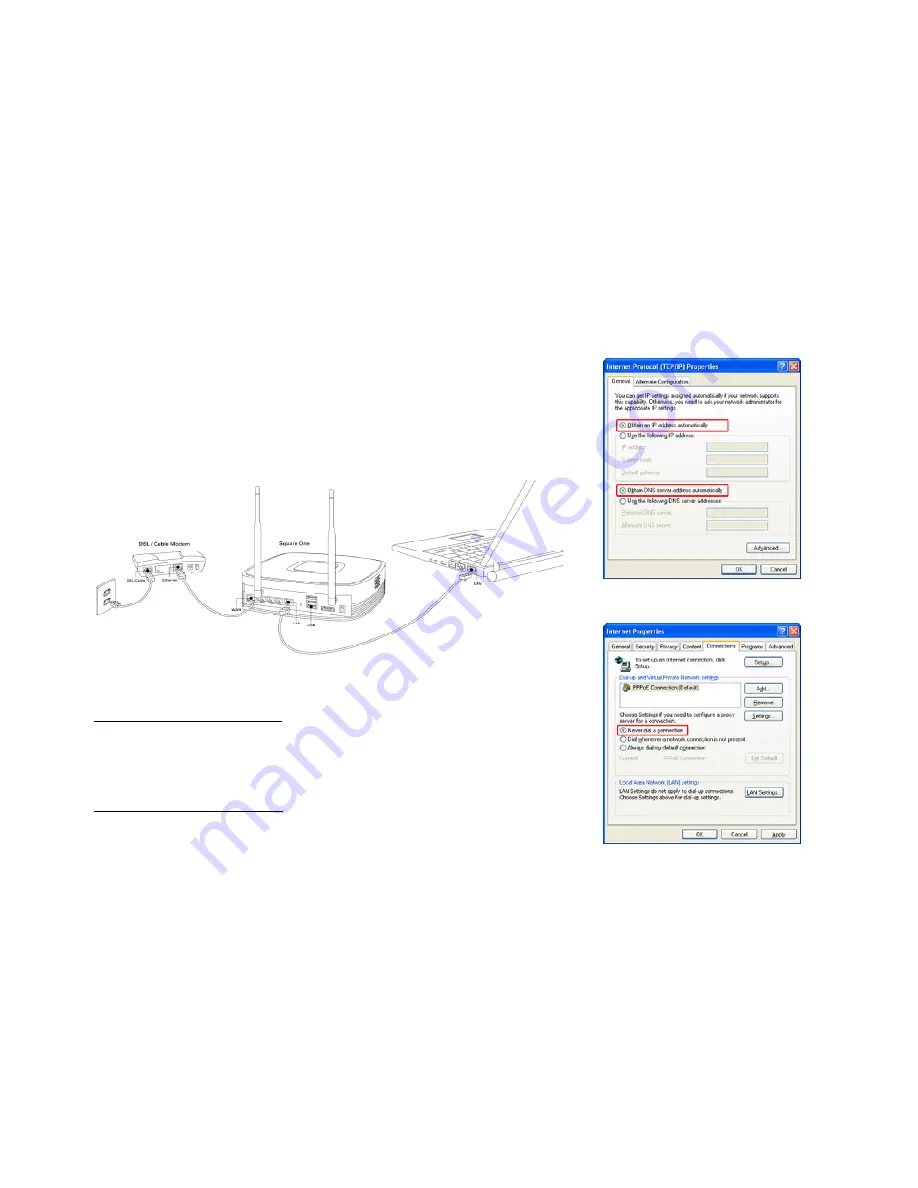
Square
One
User’s
Guide
Page
13
2.
Plug
one
end
of
the
supplied
Ethernet
cable
into
your
modem’s
Ethernet
port
and
the
other
end
into
the
WAN
port
on
the
back
of
the
Personal
Server
(see
Figure
4).
3.
Connect
the
Personal
Server’s
AC
adaptor
to
the
power
port
on
the
Personal
Server
and
plug
the
adaptor
into
an
electrical
outlet.
4.
Turn
your
modem
on.
Wait
until
the
modem’s
Internet
light
is
steady
before
continuing.
5.
Turn
your
Personal
Server
on
by
pressing
the
chrome
button
on
the
front.
Figure
4
Step
3:
Connect
Your
Computers
to
the
Personal
Server
Connecting
through
an
Ethernet
cable
1.
Plug
one
end
of
an
Ethernet
cable
(Cat
5
or
higher)
into
one
of
the
four
LAN
ports
on
the
back
of
the
Personal
Server,
and
plug
the
other
end
into
your
computer’s
LAN
or
Ethernet
port
(see
Figure
4).
2.
If
the
computer
is
off,
turn
it
on.
Connecting
wirelessly
(SQ201
‐
W
only)
1.
If
the
computer
is
off,
turn
it
on.
2.
Using
your
wireless
network
browser,
locate
and
connect
to
your
Personal
Server’s
wireless
network
at
the
network
name
(SSID)
SquareOne
.
Figure
2
Figure
3




























