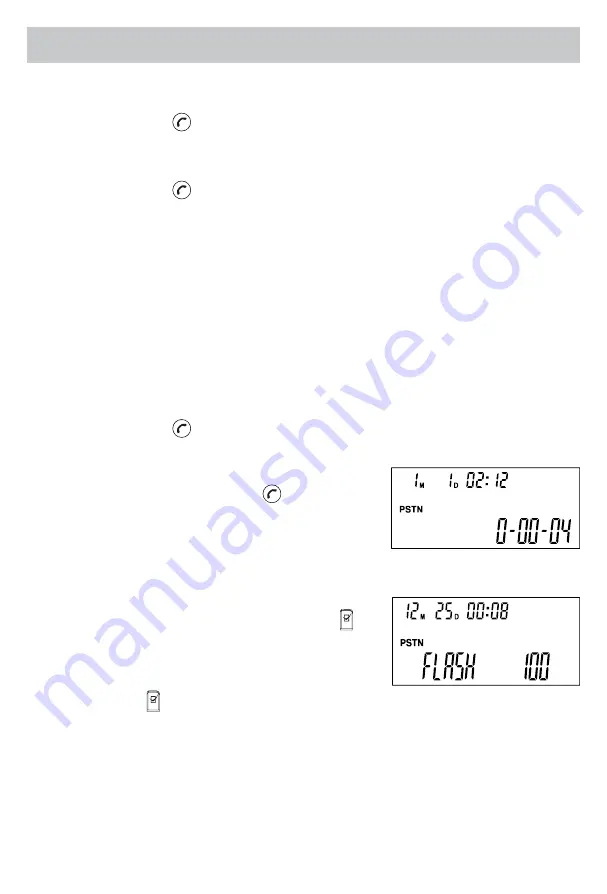
9
USING THE AURA PROFESSIONAL UC
™
Placing a Call Over Analog Phone Line (PSTN)
1. Dialing Out
Press the On/Off button to get a dial tone, then dial the number. The
Blue LED will be on.
2. Redial
Press the On/Off button, then press the REDIAL button. The last
number called will be displayed and dialed.
3. Speed Dial
In stand-by mode, press the speed dial ‘REDIAL’ button. The LCD will
display “SPDL[01-20]”. Dial the two speed dial identification numbers that
correspond to the phone number you want to call.
3. Recall
In stand-by mode, use the volume keys to scroll through previously dialed
or previous incoming numbers. Press the REDIAL button when you find
the number you want.
4. To cancel a call being dialed
Press the On/Off button.
Answering a Call Over Analog Phone Line (PSTN)
When the Red LEDs blink, it indicates an
incoming call. Press the On/Off button to
answer the call. Both the speakers and the
microphones will turn on, and the LCD will
display “PSTN”.
Answering a Second Call
If another call comes in while you’re on a call,
you will hear a call waiting tone. Press the
‘FLASH’ button to answer the incoming call. The
first call will automatically be placed on hold.
You can switch back and forth between calls
using the Flash button.
Note:
The feature is available based on your PBX system. You may need to
set the correct flash time (default is 600ms, which is the US standard).
Placing a Softphone Call Via USB
Using Aura Professional UC™ in USB Mode for Skype and other apps

























