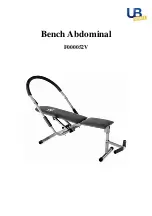-42-
4.2 Testing the Unit
Please follow operating instructions on the product sticker (3) to test operation.
Insert the stack fork at the heaviest weight setting at which you can safely operate the
equipment. Exercise to lift the stack several times. Then inspect the cable for proper
tightness. If necessary, make adjustments according to the instructions in step 7 of this
manual.
Summary of Contents for DF-106
Page 3: ...2 2 1 DIMENSIONS CHAPTER 2 INSTRUCTIONS...
Page 8: ...7 CHAPTER 3 ASSEMBLY INSTRUCTIONS STEP 1 Connector Installation...
Page 10: ...9 Note After connectors 22 31 are in place insert soft caps 41 into the frame as shown...
Page 11: ...STEP 2 10 Weight Stack Installation...
Page 13: ...12 2 2 Remove hardware 68 69 70 Set the guide rod 71 downward into place as shown...
Page 17: ...2 7 Tilt the guide rods 71 back into place 16...
Page 19: ...STEP 3 18 Apply the Weight Stack Sticker...
Page 21: ...STEP 4 20 Install the CAM...
Page 23: ...STEP 5 22 Cable Installation...
Page 32: ...31 8 2 Put the seat bottom cushion 21 in place and secure it with hardware 86 87 as shown...