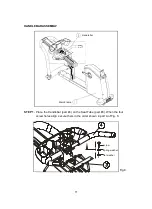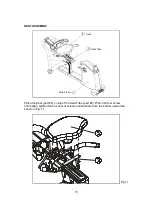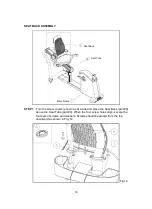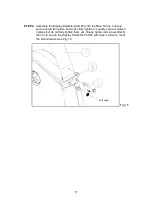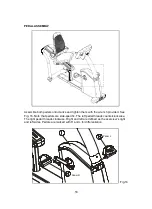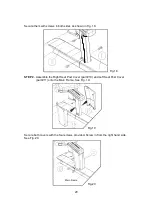Button Functions:
1. QUICK START: press Quick Start to bypass User, Age, Weight inputs, and
Program selection. Time will count up.
2. TIME: press this button to establish a workout goal based on time.
3. DISTANCE: press this button to establish a workout goal based on distance.
4. CALORIES: press this button to establish a workout goal based on calorie
expenditure.
5. ENTER: after entering one parameter, press ENTER to confirm your choice.
6. NUMERIC KEYPADS (0 to 9)
The numeric keypad can replace the function of < / > buttons. Simply enter
numbers (0 to 9) on the numeric keypad rather than pressing < / > buttons.
7. Decimal Point Keypad (.)
Use this key to enter the decimal point of a setup value.
8.
/
Press these buttons to adjust functions up or down. To increase or decrease
adjustments rapidly, hold either button down.
9. CLEAR
a. Pressing this button clears input data.
b. The 7-segment display will automatically scan the information window
TIME DISTANCE LEVEL CALORIES TIME...) every six seconds. Press
this button to lock the setting (the corresponding LED will flash). Press this
button again to unlock the setting.
10. PROGRAM BUTTONS
Program buttons include MANUAL, INTERVAL, WT LOSS, RANDOM, FAT
BURN, CARDIO, PLATEAU, FIT TEST, and CUSTOM HR. Press either button to
initiate the corresponding program. Refer to Program Overview for details.
11. STOP/ HOLD TO RESET
a. During workout, press STOP to go to initial setting stage.
b. At initial setting stage, hold this button to reset to the banner display.
12. WORKOUT LEVEL
/ : press these buttons to increase or to reduce the level
of resistance.
▲ ▼
▲ ▼
▲ ▼
→
→
→
→
▲ ▼
25