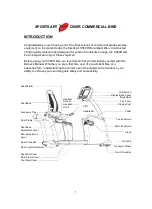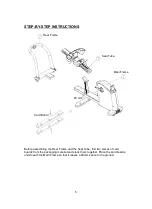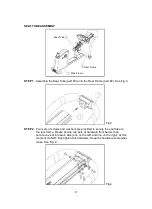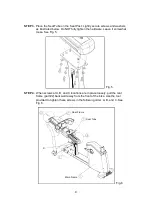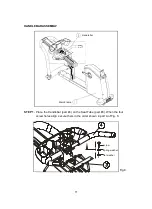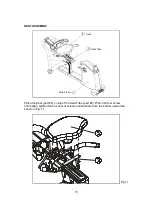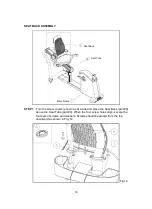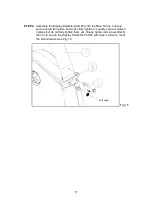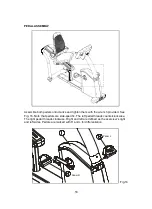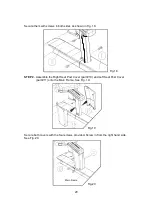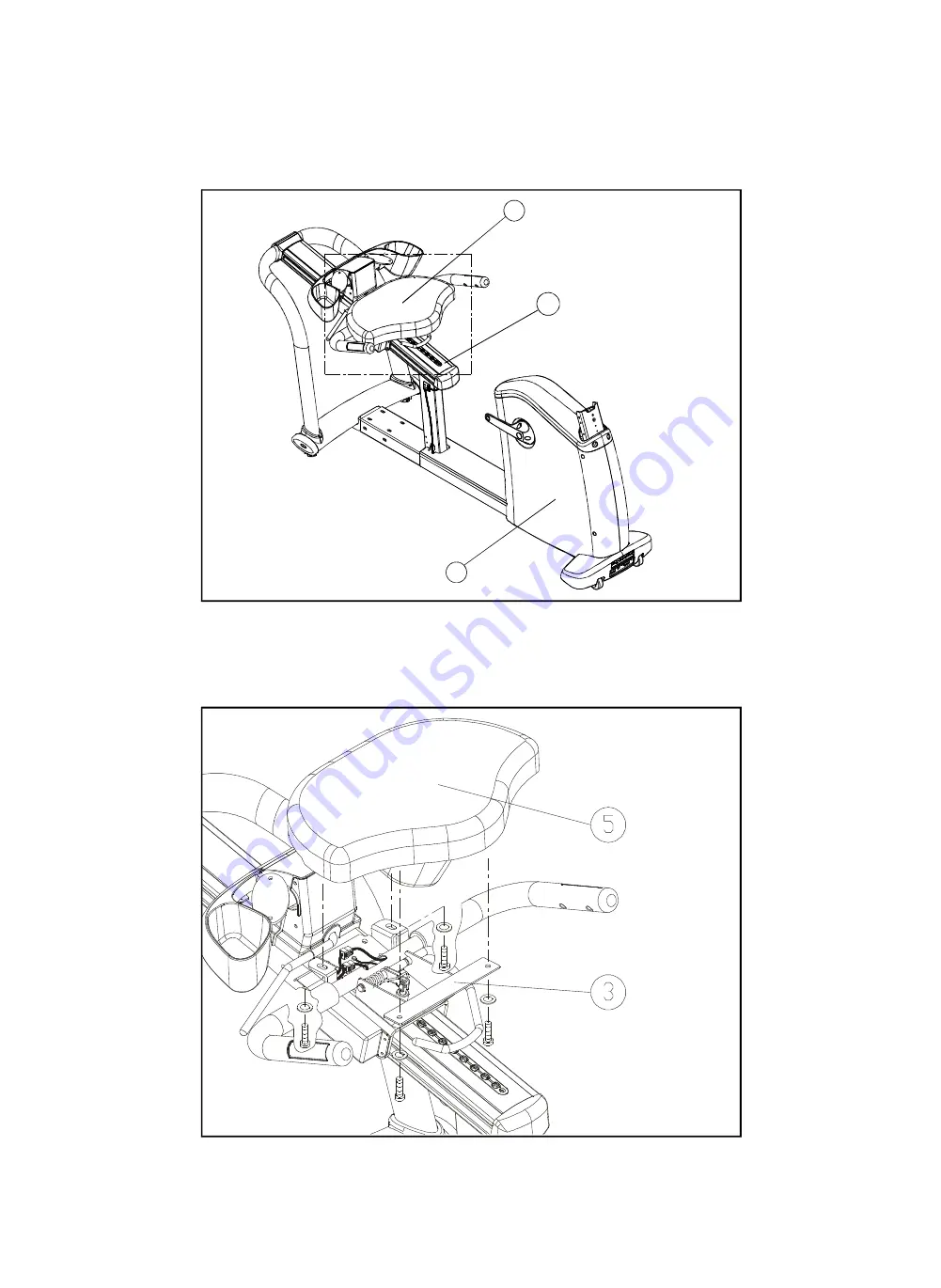Reviews:
No comments
Related manuals for C580R

Indoor Cycle IC 2
Brand: Inspire Pages: 17

CU800ENT
Brand: Spirit Commercial Pages: 40

Stream UB X
Brand: Abilica Pages: 34

GOLF P
Brand: Kettler Pages: 18
NordicTrack GX 4.4 PRO
Brand: ICON Health & Fitness Pages: 27

CardioMax 520 Recumbent
Brand: Keys Fitness Pages: 9

AC 3211
Brand: Ogawa Pages: 17

SB150
Brand: Xterra Pages: 38

93Ci
Brand: Life Fitness Pages: 33

ONE FITNESS M2036
Brand: Abisal Pages: 23

Potomac Regatta
Brand: D.C. Athletics Pages: 21

DB5e
Brand: Diadora Pages: 71

28400
Brand: LifeGear Pages: 26

LIFECYCLE R1
Brand: Life Fitness Pages: 22

V Series
Brand: CYBEX Pages: 23

S-Belt Bike
Brand: salus sports Pages: 13

250u
Brand: Ironman Fitness Pages: 21

350r
Brand: Ironman Fitness Pages: 28