Reviews:
No comments
Related manuals for XIC600

TrueBike
Brand: TK Pages: 15

Smart Power 10.0
Brand: Pro-Form Pages: 36

926191
Brand: Spokey Pages: 36

S8_P
Brand: AsVIVA Pages: 47

E4
Brand: AsVIVA Pages: 54

MAG BIKE C140 ACH0010
Brand: Achieve Pages: 15

Gold Bike
Brand: Rogerblack Pages: 28

Spinoff
Brand: Abilica Pages: 12

Enduro 340
Brand: Trojan Pages: 24

WinMag Cruise
Brand: Abilica Pages: 36

Strike BW
Brand: Zipro Pages: 254
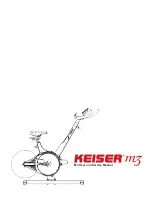
M3
Brand: Keiser Pages: 34

EC 850
Brand: Precor Pages: 26

FitBike 1 BU
Brand: Office Fitness Pages: 4

EM 3
Brand: Christopeit Sport Pages: 44

9917
Brand: Christopeit Sport Pages: 44

98062
Brand: Christopeit Sport Pages: 56

1910
Brand: Christopeit Sport Pages: 48

















