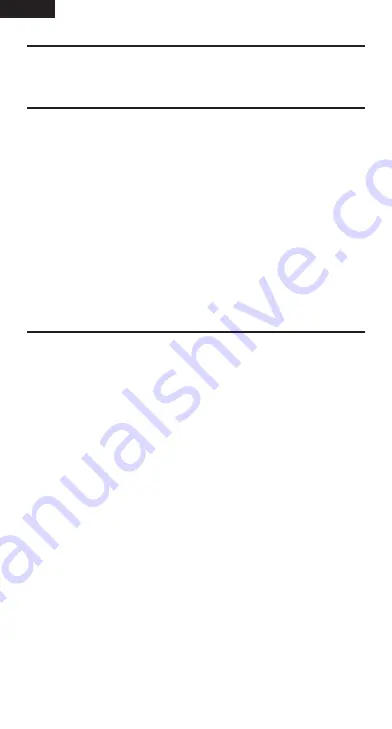
EN
6
Programming the AR630 receiver requires a Spektrum
™
DSM2
®
/DSMX
®
compatible transmitter with Forward Programming.
Transmitter and Receiver Binding
Binding
The AR630 receiver must be bound to your transmitter before it will operate.
Binding is the process of teaching the receiver the specific code of the transmitter
so it will only connect to that specific transmitter.
1.
Push and hold the bind button on the receiver while turning the receiver on.
Release the bind button once the orange LED starts to flash continuously,
indicating the receiver is in bind mode.
TIP:
It is still possible to use a bind plug in the bind port if desired. This
can come in handy if the receiver needs to be mounted in a location that is
difficult to access, in which case a servo extension may be used for binding.
If using a bind plug, remove after binding to prevent the system from
entering bind mode the next time the power is turned on.
2.
Put your transmitter in bind mode.
3.
The bind process is complete when the orange LED on the receiver is solid.
Failsafe
In the unlikely event the radio link is lost during use, the receiver will enable the
selected failsafe mode. Smart Safe + Hold Last is the default failsafe mode on
the AR630. Preset Failsafe and SAFE Failsafe modes are only available through
Forward Programming.
Sma Hold Last
If loss of signal occurs, SmartSafe™ technology moves the throttle channel to
the failsafe position (low throttle) set during binding. All other channels will hold
their last position. When the receiver detects the signal from the transmitter,
normal aircraft operation resumes.
Preset Failsafe
With preset failsafe, you can set the specific control surface positions you
want to use if the signal is lost. When the receiver detects the signal from the
transmitter, normal aircraft operation resumes.
Preset failsafe mode is only available through Forward Programming.
SAFE Failsafe
SAFE Failsafe mode will work to automatically level your aircraft if the signal is
lost. In the forward programming menu you can select the bank and pitch an-
gles the aircraft will attempt to maintain during failsafe. We recommend setting
bank and pitch angles so the aircraft flies a gentle gliding turn, preventing a fly-
away. You must complete
First Time SAFE Setup
before this option is available.
SAFE Failsafe mode is only available through Forward Programming.





















