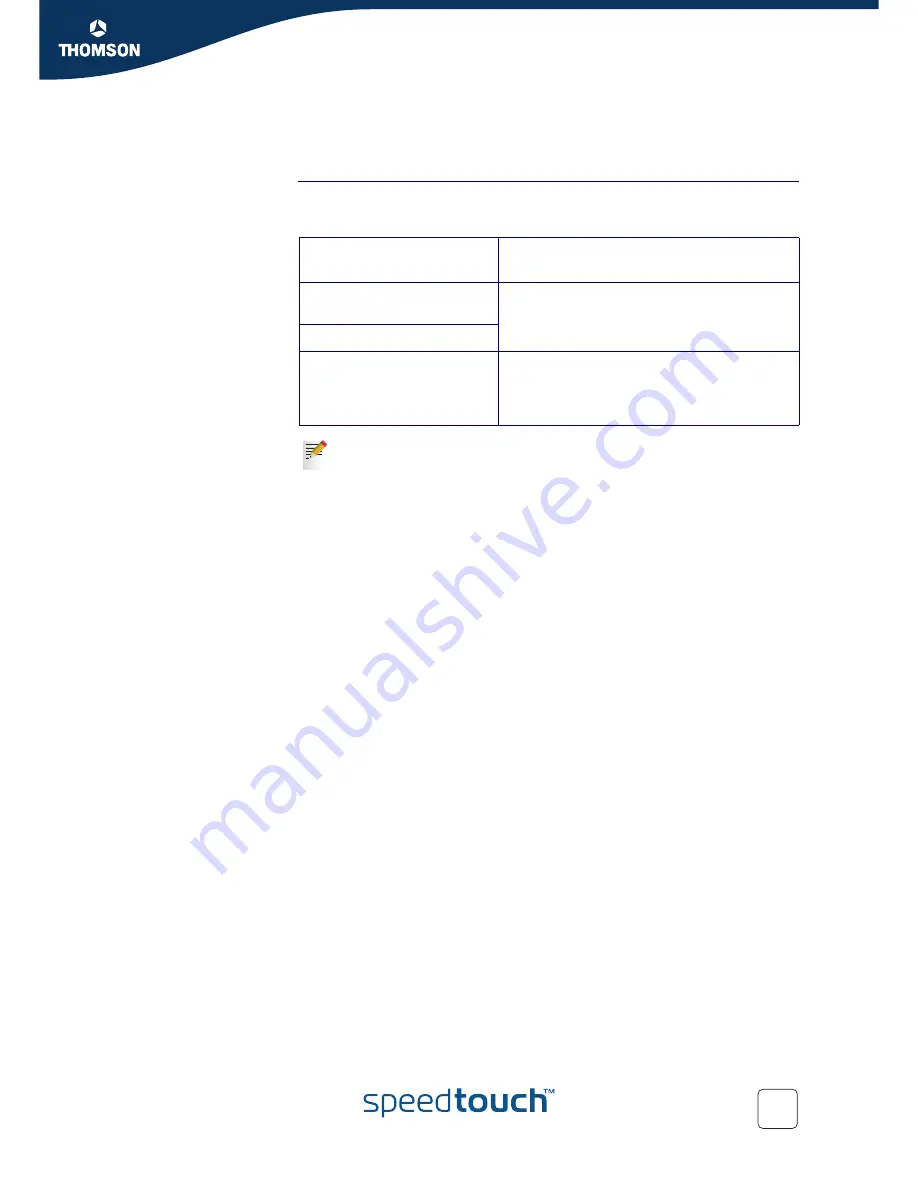
Chapter 2
Basic Installation
7
E-DOC-CTC-20051017-0035 v1.0
2.2 Installing your SpeedTouch™
Internet connectivity setup
There are different ways to set up your SpeedTouch™. The best way depends on
your operating system.
If you use the following
operating system
the recommended way to set up your
SpeedTouch™ is
Microsoft Windows (98 SE,
Millennium, 2000 or XP)
the Home Install Wizard, as described in
“2.2.1 Guided Installation” on page 8
.
Mac OS X
Any operating system
(provided you have IP
connectivity)
the Easy Setup, as described in
“2.2.2 Manual
Installation” on page 16
: Open your Web
browser, the SpeedTouch™ HTTP intercept will
do the rest.
If you are using Microsoft Windows XP, you can also use the Microsoft
Windows XP Internet Gateway Device (IGD) Control Agent for UPnP, as
described in the SpeedTouch™ User’s Guide.
Summary of Contents for 516
Page 1: ...SpeedTouch 516 v6 Residential ADSL Gateway Installation and Setup Guide Release R5 4 ...
Page 2: ......
Page 3: ...SpeedTouch 516 v6 Installation and Setup Guide R5 4 ...
Page 8: ...About this Installation and Setup Guide 2 E DOC CTC 20051017 0035 v1 0 ...
Page 28: ...Chapter 2 Basic Installation 22 E DOC CTC 20051017 0035 v1 0 ...
Page 41: ......














































