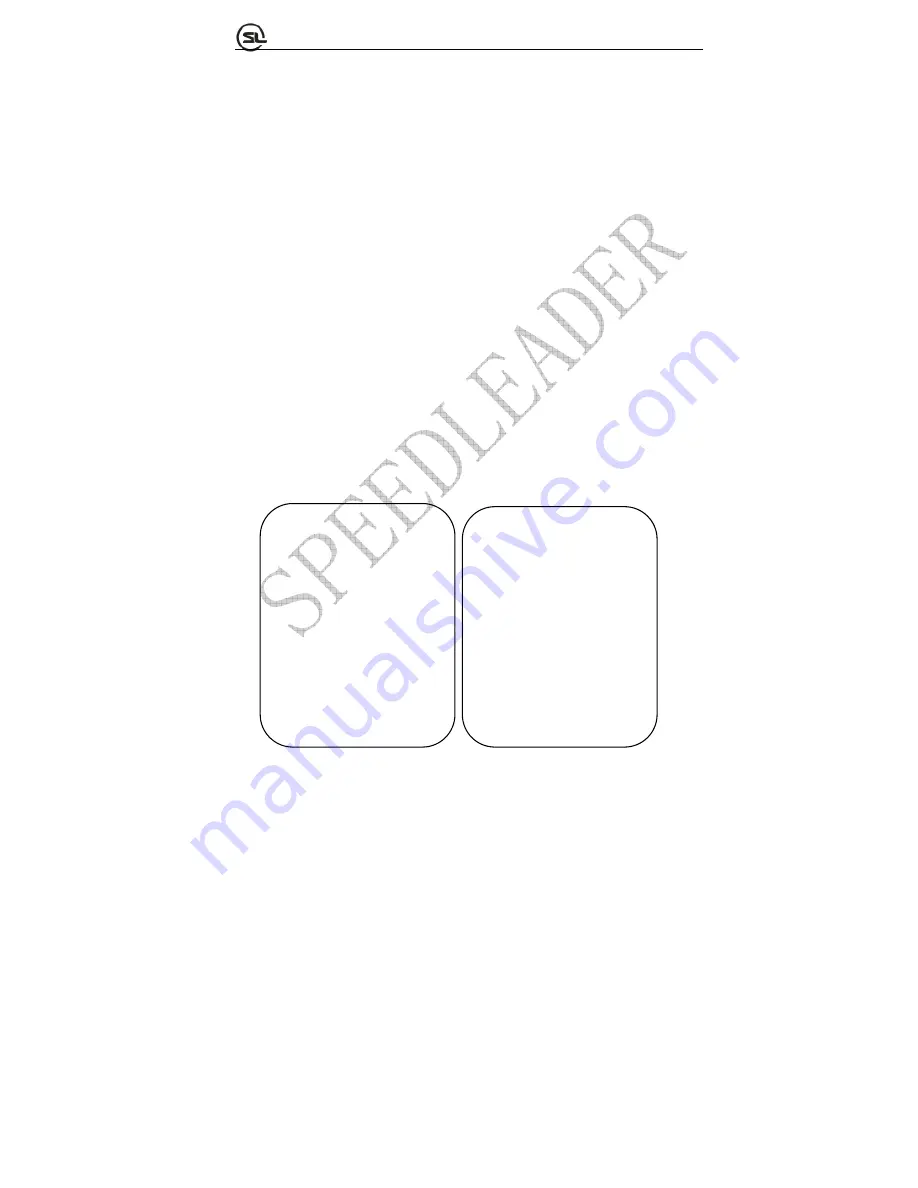
Page 47 of 56
SHENZHEN SPEEDLEADER TECHNOLOGY CO.,LTD. LED Video Processor
connected to each part of the splicing wall by CAT5. Four parts of the LED video wall
should be connected into a separate single screen.
(2) Setting Send Card
Set four sending cards and send relevant parameters, which will make four- part video
wall work independently. For the detailed instructions on sending card, please refer to the
user manual of sending card provided by the card manufacturer.
(3) Set Output Resolution
Select LVP-8000 output resolution of 1280x1024, and adjust OUT # 1 to # 4
resolutions as 1270x896.
(4) Select input
Choose every channel of LVP8000 and select the same input source for the four
outputs.
(5) Set the LVP-8000 Splicing Menu
Output #1
Splice
:
Equal
H Splice Unit:
:
2
V Splice Unit
:
2
Splice Pos
:
1
Output #2
Splice
:
Equal
H Splice Unit
:
2
V Splice Unit
:
2
Splice Pos
:
2










































