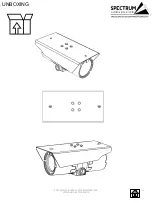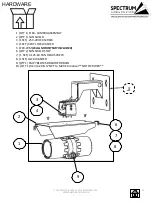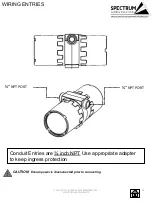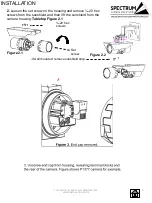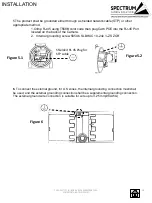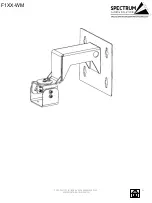INSTALLATION
5.The product shall be grounded either through a shielded network cable (STP) or other
appropriate method.
1.Crimp RJ-45 using T568B color code then plug Cat6 POE into the RJ-45 Port
located on the back of the Camera.
2. Internal grounding screw 5850-6 SLBHUC 10-24x ¼ ZS ZGR
.
Figure 5.1
Shielded RJ-45 Plugfor
STP cable
Figure 5.2
6.
To connect the external ground, for U.S zones, the internal grounding connection must/shall
be used, and the external grounding connection shall be a supplemental grounding connection.
The external ground wire connection is suitable for wire up to 3.25 mm(#8AWG)
Figure6
F101-P137(5,7,8)-BD REV 2 114309212018 F1XX
SERIES INSTALLATION REV-2A
19