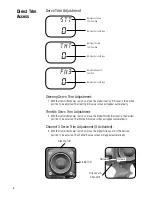5
Travel Adjustment
MODE
ENTER
SYSTEM
1. From the Servo Reverse function, press the
MODE
key twice to access the Travel
Adjustment function (the STL or STR screen will appear).
Steering Adjustment
2. Rotate the steering wheel in the desired direction (left or right) to be adjusted.
INCREASE
DECREASE
CLEAR
DIRECT
+
–
3. Press the
INCREASE
or
DECREASE
keys to select the desired travel value.
Throttle/ Brake Adjustment
4. Press the
CHANNEL
key once. FWD will appear on the screen.
CHANNEL
ENTER
SYSTEM
5. Press the
INCREASE
or
DECREASE
keys to select the desired travel value.
INCREASE
DECREASE
CLEAR
DIRECT
+
–
6. Move the throttle trigger to full brake and hold, noting that the screen now displays
BRM. Adjust the brake value by pressing the
INCREASE
or
DECREASE
keys to obtain
the desired full brake position.
Channel 3 Adjustment
If third channel is not required, proceed to Step 8.
CHANNEL
ENTER
SYSTEM
7. Press the
CHANNEL
key once. F3+ will appear on the screen.
MODE
CHANNEL
ENTER
SYSTEM
8. Move the grip dial A in the desired position and press the
INCREASE
or
DECREASE
keys to select the desired travel value for the third channel.
9. Press the
MODE
and
CHANNEL
keys at the same time to exit the function mode.
DX3 Quick
Start Setup
(continued)
Indicates Current Adjustment Position
STR = Steering Right
STL = Steering Left
FWD = Forward Trigger
BRM = Reverse (brake) Trigger
F3+ = Third Channel (optional)
Indicates Current Value
str
100
TRV ADJ.
–
–
Summary of Contents for DX3
Page 1: ...3 Channel 3 Model Memory DSM Racing System ...
Page 19: ...19 Page intentionally left blank ...
Page 35: ...35 DX3 Data Sheet ...
Page 36: ...36 DX3 Data Sheet ...
Page 37: ...37 DX3 Data Sheet ...
Page 39: ...39 Notes ...