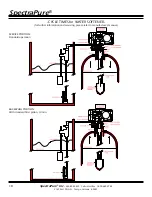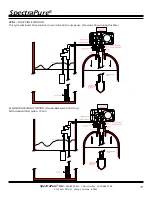SpectraPure
®
SpectraPure
®
Inc.
480.894.5437 Call us toll-free 1.800.685.2783
2167 East Fifth St, Tempe, Arizona 85281
9
REGENERATION EVERY
7 DAYS MINIMUM
IN SERVICE
PROGRAM
FLOW
P.M.
A- -7
SET TIME OF DAY:
In normal operation the
Time of Day
display alternates with
Volume Remaining
display. As treated
water is used, the Volume Remaining display counts down (in gallons) from a maximum value
to zero or (- - -). Once this occurs, a regeneration cycle initiates immediately or delayed to the set
Regeneration Time
. Water flow through the valve is indicated by the flashing Flow Dot Indicator.
1. When the ByPass valve is in service mode, push either the
SET UP or SET DOWN button once to adjust the time of
day by one digit. Push and hold the adjust by several digits.
TIME OF DAY
IN SERVICE
PROGRAM
FLOW
P.M.
12:00
IN SERVICE
PROGRAM
FLOW
P.M.
833
IN SERVICE
PROGRAM
FLOW
P.M.
- - - -
833 GALLONS OF TREATED
WATER REMAINING
0 GALLONS OF TREATED
WATER REMAINING
PROGRAMMING SETUP:
1. Push and hold both the SET UP and SET DOWN buttons for 5
seconds.
2. Set TREATED WATER CAPACITY: Using the SET UP or SET DOWN
buttons, set the amount of treated water to flow through the unit
before a regeneration is required.
3. Push the EXTRA REGENERATION button.
4. Set the REGENERATION TIME: Use the SET UP or SET DOWN
buttons to set the desired time of day for regeneration to occur.
5. Push the EXTRA REGENERATION button.
6. Set the REGENERATION DAY OVERRIDE: Use the SET UP or SET
DOWN buttons to set the maximum number of days before a
regeneration cycle must occur.
7. Push the EXTRA REGENERATION button to exit the program
650 GALLON CAPACITY
IN SERVICE
PROGRAM
650
FLOW
P.M.
2:00 A.M.
REGENERATION TIME
IN SERVICE
PROGRAM
FLOW
P.M.
2:00