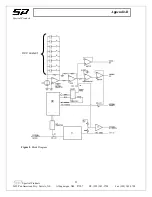Getting Started
Spectral Products
Start:
Enter the start wavelength of the scan
End:
Enter the end wavelength of the scan
Step:
Enter the step size for the scan.
Detector Setup:
Opens the Detector Setup Screen (see
Slitwidth:
(DK models only) Used to adjust the width of entrance and exit slit.
Raw Data
displays the data collected in each pulse prior to averaging
# of Pulses
sets the number of triggered pulses to be averaged
# of Samples/pulse
displays the actual number of data samples collected during each
triggered pulse. These samples are summed to make up one Pulse Raw Data Point.
Spectral
Products
2659 Pan American Fwy, Suite A, NE Albuquerque, NM 87107 Ph. (505) 343-9700 Fax (505) 343-9705
18
Scan