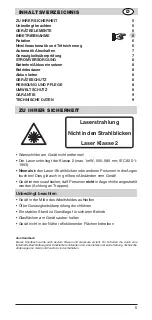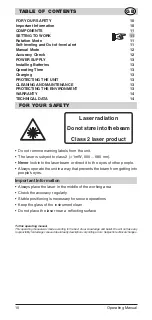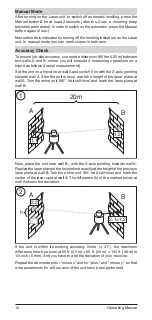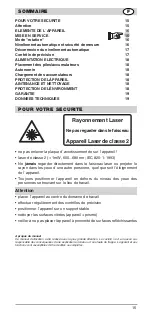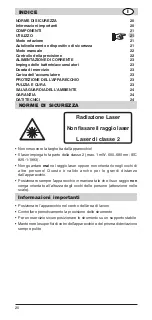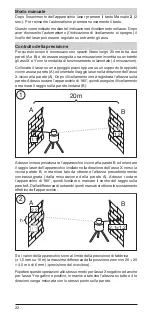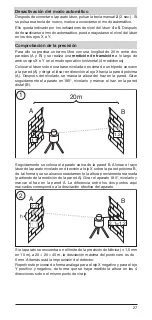13
POWER SUPPLY
Installing Batteries
Remove the battery housing cover
by loosening the four screws. Insert
(rechargeable) batteries into the housing so that the negative pole is on the
battery spiral springs
.Install the cover and fix one screw. Tighten the other
screws.
When using standard batteries, be careful not to charge
them. The charger does not differentiate between standard
batteries and rechargeable batteries. DANGER OF
EXPLOSION.
Operating Time
Rechargeable batteries (NiCd) permit an operating time of appr. 10 hours.
Alkaline batteries (AIMn) permit an operating time of appr. 15 hours.
The following factors reduce the operating time:
• frequent self-leveling due to wind or vibration;
• extreme temperatures;
• old rechargeable batteries, rechargeable batteries with Memory-effect;
• using batteries of different capacities.
Remove batteries only together, never use batteries with different
capacities, only use new (charged) batteries (rechargeable).
Charging rechargeable batteries
The charger requires appr. 14 hours to charge empty rechargeable batteries.
For this charging, connect the plug of the charger to the recharge jack of
the unit. The charging function is indicated by a red display at the charger.
New or long time out of use rechargeable batteries are reaching their best
performance after being charged and recharged five times.
Never charge the unit without rechargeable batteries. The
charging process does not finish automatically. However,
both the charger and batteries are protected against
overcharging.
PROTECTING THE UNIT
Do not expose the unit to extreme temperatures or temperature changes
(do not leave inside the car).
The unit is very rigid and can resist damage if dropped even from tripod
height. Before continuing your work, always check the leveling accuracy.
See
Accuracy Check
section.
Indoor and outdoor use.
CLEANING AND MAINTENANCE
Dirt and water on the glass parts of the laser will influence beam quality
and operating range considerably. Clean with cotton swabs.
Remove dirt on the housing with a lint-free, warm, wet and smooth cloth.
Do not use harsh cleansers or solvents. Allow the unit to air dry after cleaning
it.
PROTECTING THE ENVIRONMENT
This manual is made of non-chlorine recycling paper.
All plastic parts are marked for recycling according to material type.
Do not throw used batteries into the garbage, water or fire.
Remove them in compliance with environmental
requirements.